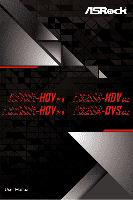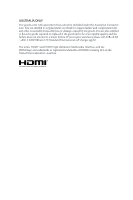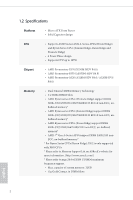ASRock AB350M-HDV R4.0 User Manual - Page 5
UEFI SETUP UTILITY, Hardware Health Event Monitoring Screen
 |
View all ASRock AB350M-HDV R4.0 manuals
Add to My Manuals
Save this manual to your list of manuals |
Page 5 highlights
3.3.4 Setting 46 Chapter 4 UEFI SETUP UTILITY 47 4.1 Introduction 47 4.1.1 UEFI Menu Bar 47 4.1.2 Navigation Keys 48 4.2 Main Screen 49 4.3 OC Tweaker Screen 50 4.4 Advanced Screen 52 4.4.1 CPU Configuration 53 4.4.2 North Bridge Configuration 54 4.4.3 South Bridge Configuration 55 4.4.4 Storage Configuration 56 4.4.5 Super IO Configuration 57 4.4.6 ACPI Configuration 58 4.4.7 Trusted Computing 59 4.4.8 AMD CBS 60 4.4.9 AMD PBS 68 4.5 Tools 69 4.6 Hardware Health Event Monitoring Screen 71 4.7 Security Screen 72 4.8 Boot Screen 73 4.9 Exit Screen 75

3.3.4
Setting
46
Chapter
4
UEFI SETUP UTILITY
47
4.1
Introduction
47
4.1.1
UEFI Menu Bar
47
4.1.2
Navigation Keys
48
4.2
Main Screen
49
4.3
OC Tweaker Screen
50
4.4
Advanced Screen
52
4.4.1
CPU Configuration
53
4.4.2
North Bridge Configuration
54
4.4.3
South Bridge Configuration
55
4.4.4
Storage Configuration
56
4.4.5
Super IO Configuration
57
4.4.6
ACPI Configuration
58
4.4.7
Trusted Computing
59
4.4.8 AMD CBS
60
4.4.9 AMD PBS
68
4.5
Tools
69
4.6
Hardware Health Event Monitoring Screen
71
4.7
Security Screen
72
4.8
Boot Screen
73
4.9
Exit Screen
75