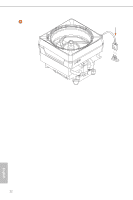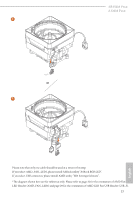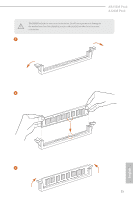ASRock AB350M Pro4 User Manual - Page 28
LED Header AMD_FAN_LED1 and for the orientation of AMD LED Fan USB Header USB_5.
 |
View all ASRock AB350M Pro4 manuals
Add to My Manuals
Save this manual to your list of manuals |
Page 28 highlights
AB350M Pro4 A320M Pro4 6 CPU_FAN1 +12V AMD_FAN_LED1 or 7 CPU_FAN1 AMD_FAN_LED1 USB_5 Please note that only one cable should be used at a time in this step. If you select AMD_FAN_LED1, please install ASRock utility "ASRock RGB LED". If you select USB connector, please install AMD utility "SR3 Settings Software". *The diagram shown here are for reference only. Please refer to page 32 for the orientation of AMD Fan LED Header (AMD_FAN_LED1) and page 29 for the orientation of AMD LED Fan USB Header (USB_5). 23 English

AB350M Pro4
A320M Pro4
23
English
Please note that only one cable should be used at a time in this step.
If you select AMD_FAN_LED1, please install ASRock utility "ASRock RGB LED".
If you select USB connector, please install AMD utility "SR3 Settings Soſtware".
*°e diagram shown here are for reference only. Please refer to page 32 for the orientation of AMD Fan
LED Header (AMD_FAN_LED1) and page 29 for the orientation of AMD LED Fan USB Header (USB_5).
7
6
CPU_FAN1
AMD_FAN_LED1
CPU_FAN1
AMD_FAN_LED1
USB_5
or
+12V