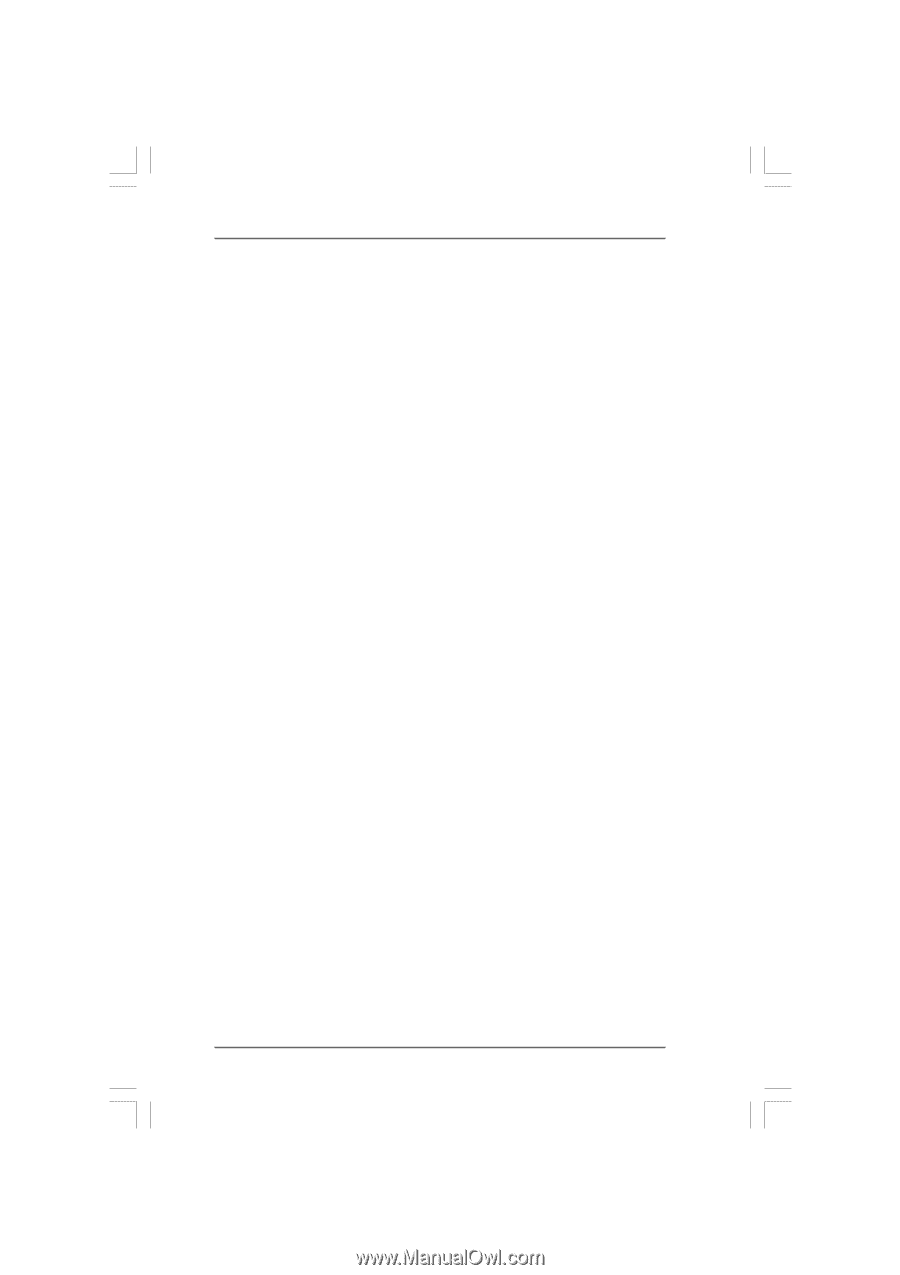ASRock ALiveNF7G-HDready User Manual - Page 45
CD-In, Share Memory, Primary Graphics Adapter, CPU - NB Link Speed, CPU - NB Link Width, DRAM
 |
View all ASRock ALiveNF7G-HDready manuals
Add to My Manuals
Save this manual to your list of manuals |
Page 45 highlights
CD-In Use this item to enable or disable CD-In of OnBoard HD Audio. If you plan to use this motherboard to submit Windows® VistaTM logo test, please disable this option. Share Memory This allows you to set share memory feature. The default value is [Auto]. Configuration options: [Auto], [32MB], [64MB], [128MB] and [256MB]. Primary Graphics Adapter This item will switch the PCI Bus scanning order while searching for video card. It allows you to select the type of Primary VGA in case of multiple video controllers. The default value of this feature is [PCI]. Configuration options: [PCI], [Onboard] and [PCI Express]. CPU - NB Link Speed This feature allows you selecting CPU to NB link frequency. Configuration options: [Auto], [200 MHz], [400 MHz], [600 MHz], [800 MHz], and [1000 MHz]. CPU - NB Link Width This feature allows you selecting CPU to NB link width. Configuration options: [Auto], [8 bit], and [16 bit]. DRAM Voltage Use this to select DRAM voltage. Configuration options: [Auto], [1.85V], [1.9V], [1.95V], [2.0V] and [2.05V]. The default value is [Auto]. 45