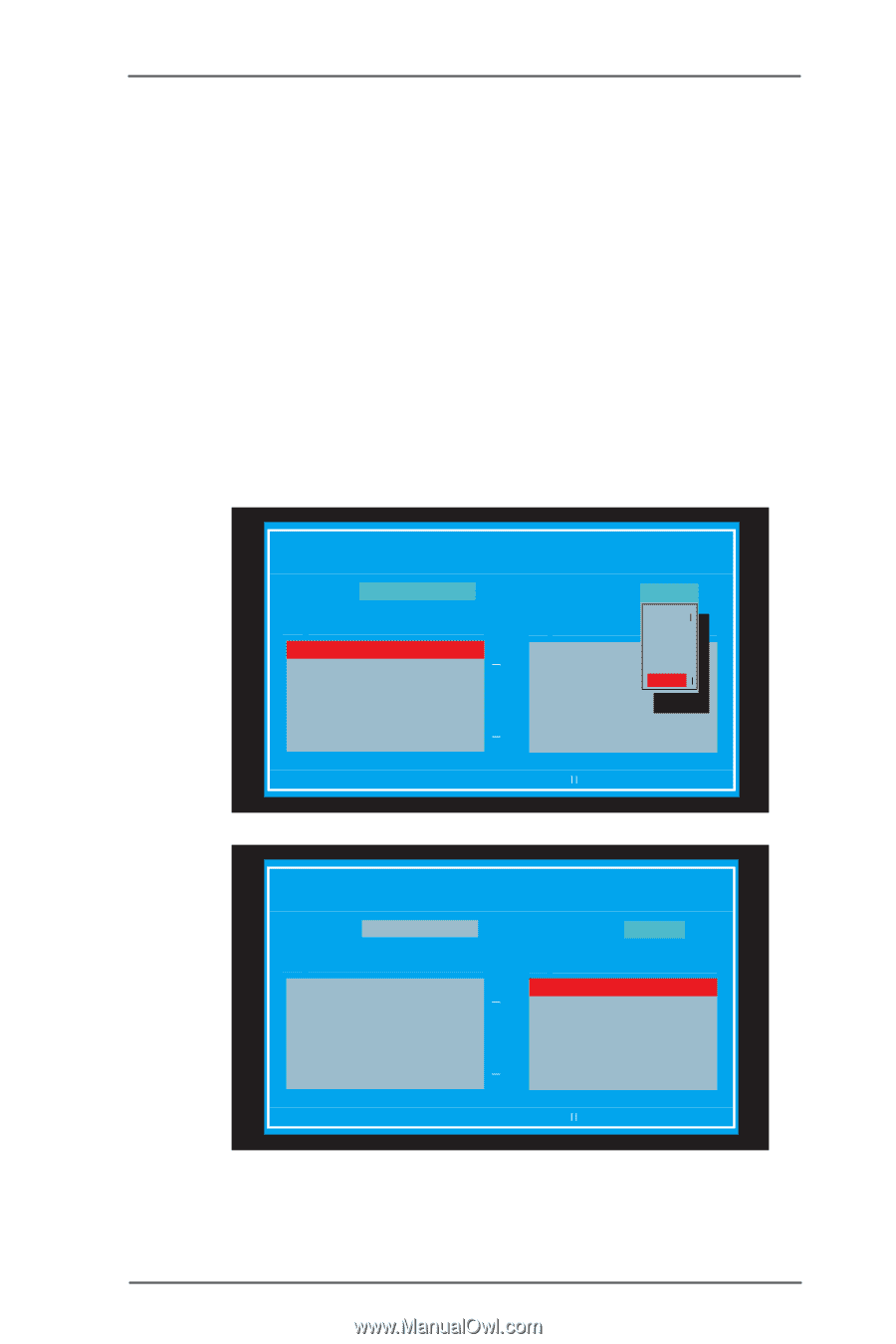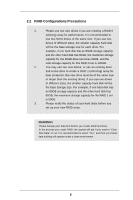ASRock AM2NF3-VSTA RAID Installation Guide - Page 10
appear in the Free Disks block. These are the drives that are
 |
View all ASRock AM2NF3-VSTA manuals
Add to My Manuals
Save this manual to your list of manuals |
Page 10 highlights
Striping block size is given in kilobytes, and affect how data is arranged on the disk. It is recommended to leave this value at the default Optimal, which is 64KB, but the values can be between 8KB and 128KB (8, 16, 32, 64, and 128KB). Then, you have to assign the disks. The disks that you enabled from the RAID Config BIOS setup page appear in the Free Disks block. These are the drives that are available for use as RAID array disk, 1. Tab to the Free Disks section. The first disk in the list is selected. 2. Move it from the Free Disks block to the Array Disks block by pressing the right-arrow key. 3. Continue pressing the right-arrow key until all the disks that you want to use as RAID array disks appear in the Array Disks block. NVIDIA RAID Utility Jan 12 2005 - Define a New Array - RAID Mode : Striping Free Disks Loc Disk Model Name 1.0.M Maxt 6Y120M0 1.1.M Maxt 6Y120M0 Stripimg Block : Optimal Array Disks Loc Disk Model [ ]Add 8K 16K 32K 64K 128K Optim [ ]Del [ESC] Quit [F6] Back [F7] Finish [TAB] Navigate [ ] Select [ENTER] Popup NVIDIA RAID Utility Jan 12 2005 - Define a New Array - RAID Mode : Striping Free Disks Loc Disk Model Name Stripimg Block : Optimal Array Disks Loc Disk Model Name 1.0.M Maxtor 6Y120M0 [ ]Add 1.1.M Maxtor 6Y120M0 [ ]Del [ESC] Quit [F6] Back [F7] Finish [TAB] Navigate [ ] Select [ENTER] Popup After assigning your RAID array disks, press to save your changes of RAID array disks. 10