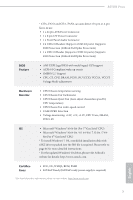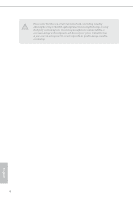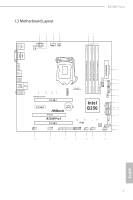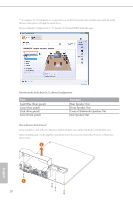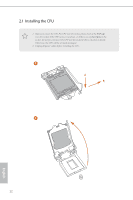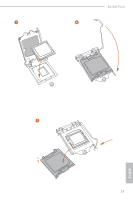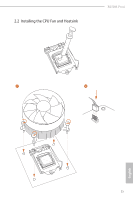ASRock B250M Pro4 User Manual - Page 15
Central /Subwoofer Speaker Out
 |
View all ASRock B250M Pro4 manuals
Add to My Manuals
Save this manual to your list of manuals |
Page 15 highlights
** To configure 7.1 CH HD Audio, it is required to use an HD front panel audio module and enable the multichannel audio feature through the audio driver. Please set Speaker Configuration to "7.1 Speaker"in the Realtek HD Audio Manager. Function of the Audio Ports in 7.1-channel Configuration: Port Light Blue (Rear panel) Lime (Rear panel) Pink (Rear panel) Lime (Front panel) Function Rear Speaker Out Front Speaker Out Central /Subwoofer Speaker Out Side Speaker Out How to Remove the I/O Cover? Certain graphics cards with extra thickness of the back plate may collide with the pre-installed I/O cover. Before installing such a wider graphics card, please loosen the screws to remove the I/O cover, as the picture shown below. 2 1 10 English
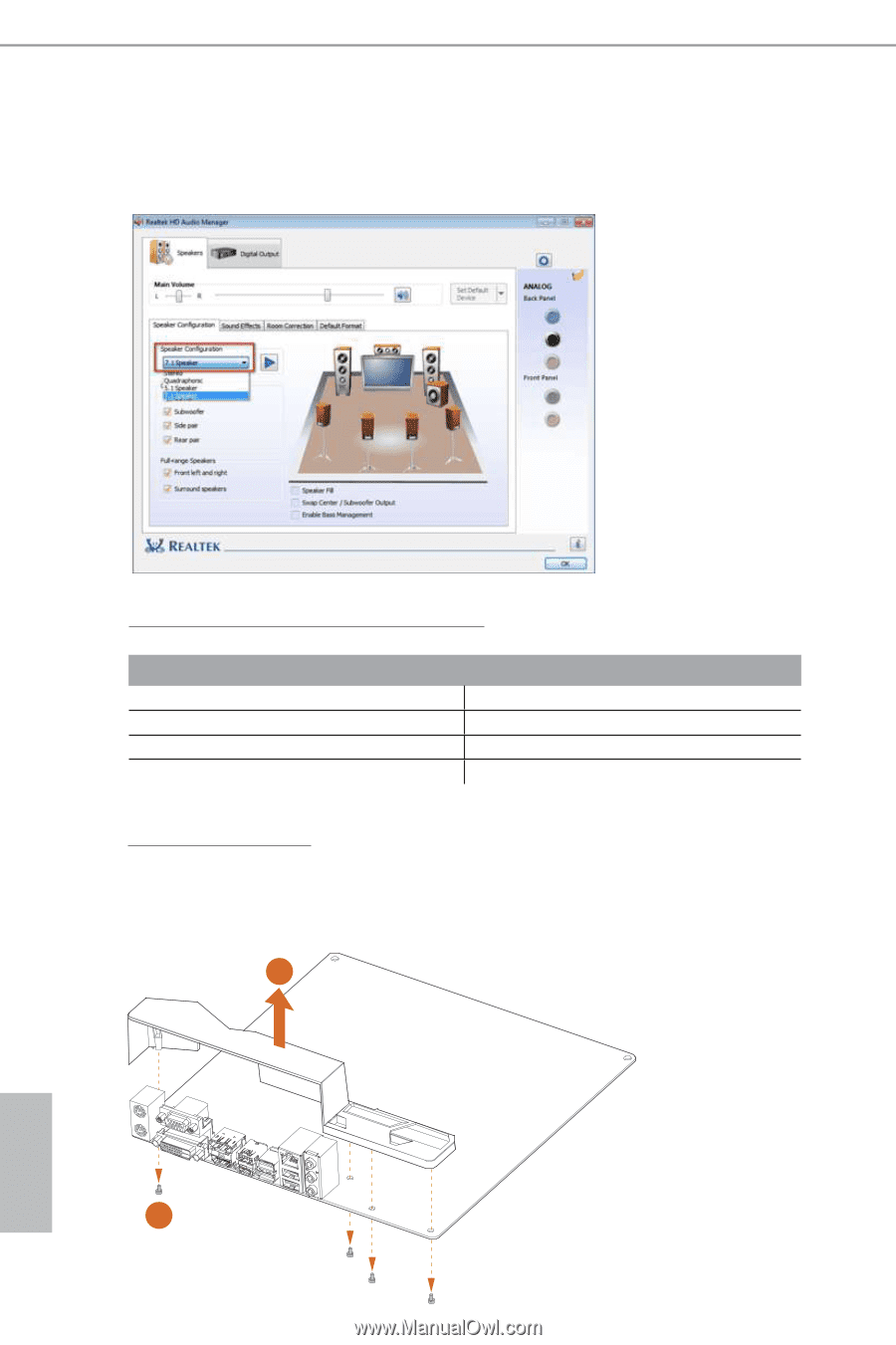
10
English
** To configure 7.1 CH HD Audio, it is required to use an HD front panel audio module and enable the multi-
channel audio feature through the audio driver.
Please set Speaker Configuration to “7.1 Speaker”in the Realtek HD Audio Manager.
Function of the Audio Ports in 7.1-channel Configuration
:
Port
Function
Light Blue (Rear panel)
Rear Speaker Out
Lime (Rear panel)
Front Speaker Out
Pink (Rear panel)
Central /Subwoofer Speaker Out
Lime (Front panel)
Side Speaker Out
How to Remove the I/O Cover
?
Certain graphics cards with extra thickness of the back plate may collide with the pre-installed I/O cover.
Before installing such a wider graphics card, please loosen the screws to remove the I/O cover, as the picture
shown below.
1
2