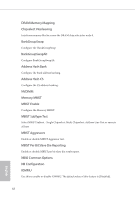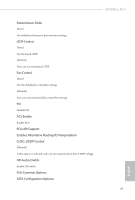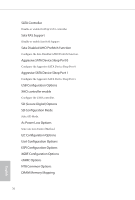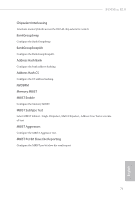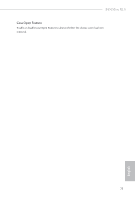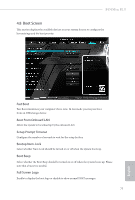ASRock B450M/ac R2.0 User Manual - Page 79
Tools
 |
View all ASRock B450M/ac R2.0 manuals
Add to My Manuals
Save this manual to your list of manuals |
Page 79 highlights
4.5 Tools B450M/ac R2.0 RGB LED ASRock Polychrome SYNC allows you to adjust the RGB LED color to your liking. Easy RAID Installer Easy RAID Installer helps you to copy the RAID driver from the support CD to your USB storage device. After copying the drivers please change the SATA mode to RAID, then you can start installing the operating system in RAID mode. SSD Secure Erase Tool Use this tool to securely erase SSD. Instant Flash Save UEFI files in your USB storage device and run Instant Flash to update your UEFI. 73 English

B450M/ac R2.0
73
English
4.5
Tools
RGB LED
ASRock Polychrome SYNC allows you to adjust the RGB LED color to your liking.
Easy RAID Installer
Easy RAID Installer helps you to copy the RAID driver from the support CD to
your USB storage device. Aſter copying the drivers please change the SATA mode to
RAID, then you can start installing the operating system in RAID mode.
SSD Secure Erase Tool
Use this tool to securely erase SSD.
Instant Flash
Save UEFI files in your USB storage device and run Instant Flash to update your
UEFI.