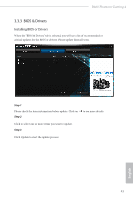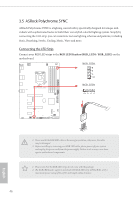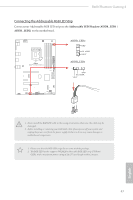ASRock B460 Phantom Gaming 4 User Manual - Page 51
Nahimic Audio, Function, Description
 |
View all ASRock B460 Phantom Gaming 4 manuals
Add to My Manuals
Save this manual to your list of manuals |
Page 51 highlights
B460 Phantom Gaming 4 3.4 Nahimic Audio Nahimic audio software provides an incredible high definition sound technology which boosts the audio and voice performance of your system. Nahimic Audio interface is composed of four tabs: Audio, Microphone, Sound Tracker and Settings. There are four functions in Nahimic audio : No. Function Description 1 Audio From this tab, you can mute the current audio device, choose between four factory audio profiles, turn all audio effects on/off, restores the current profile to its default settings and access Surround Sound and various features. 2 Microphone Sound 3 Tracker 4 Settings From this tab, you can mute the current mic device, choose between two factory mic profiles, turn/off all microphone effects, restore the current profile to its default settings, and access Static Noise Suppression and various features. The Sound Tracker provides a visual indication localizing the sources of the sounds while in a game. These are represented by dynamic segments pointing the direction of the sounds: the more opaque they are, the stronger the sounds are. From this tab, you can access all settings and information of the software. 45 English