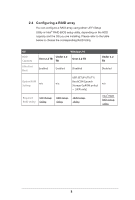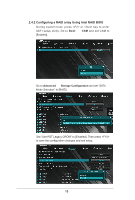ASRock B460M Pro4/ac RAID Installation Guide - Page 13
Configuring a RAID array Using Intel RAID BIOS
 |
View all ASRock B460M Pro4/ac manuals
Add to My Manuals
Save this manual to your list of manuals |
Page 13 highlights
2.4.2 Configuring a RAID array Using Intel RAID BIOS During system boot, press or key to enter UEFI setup utility. Go to Boot CSM and set CSM to [Enabled]. Go to Advanced Storage Configuration and set "SATA Mode Selection" to [RAID]. Set "Use RST Legacy OROM" to [Enabled]. Then press to save the configuration changes and exit setup. 13
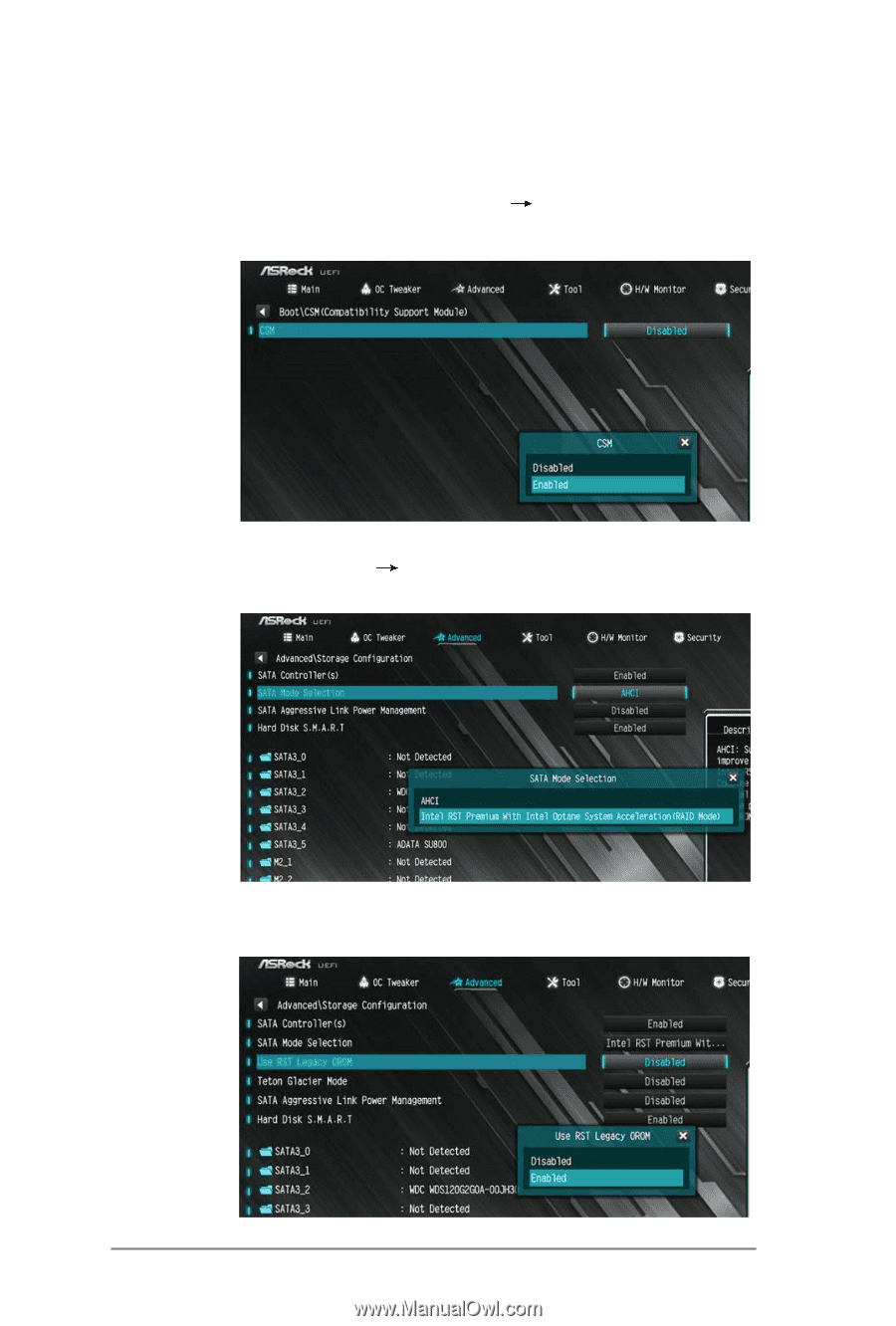
13
2.4.2 Configuring a RAID array Using Intel RAID BIOS
During system boot, press <F2> or <Del> key to enter
UEFI setup utility. Go to
Boot
CSM
and set CSM to
[Enabled].
Go to
Advanced
Storage Configuration
and set “SATA
Mode Selection” to [RAID].
Set “Use RST Legacy OROM” to [Enabled]. Then press <F10>
to save the configuration changes and exit setup.