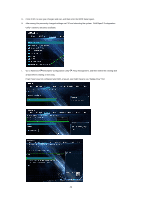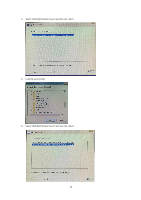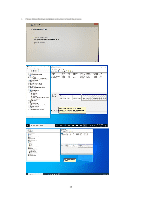ASRock B550 Steel Legend RAID Installation Guide - Page 13
Change Select Media Type to SSD or leave at BOTH.
 |
View all ASRock B550 Steel Legend manuals
Add to My Manuals
Save this manual to your list of manuals |
Page 13 highlights
J. Go to AdvancedRAIDXpert2 Configuration Utility Array ManagementCreate Array Select "RAID Level" and then "Select Physical Disks". Change "Select Media Type" to "SSD" or leave at "BOTH". Select Check AllApply Changes 13
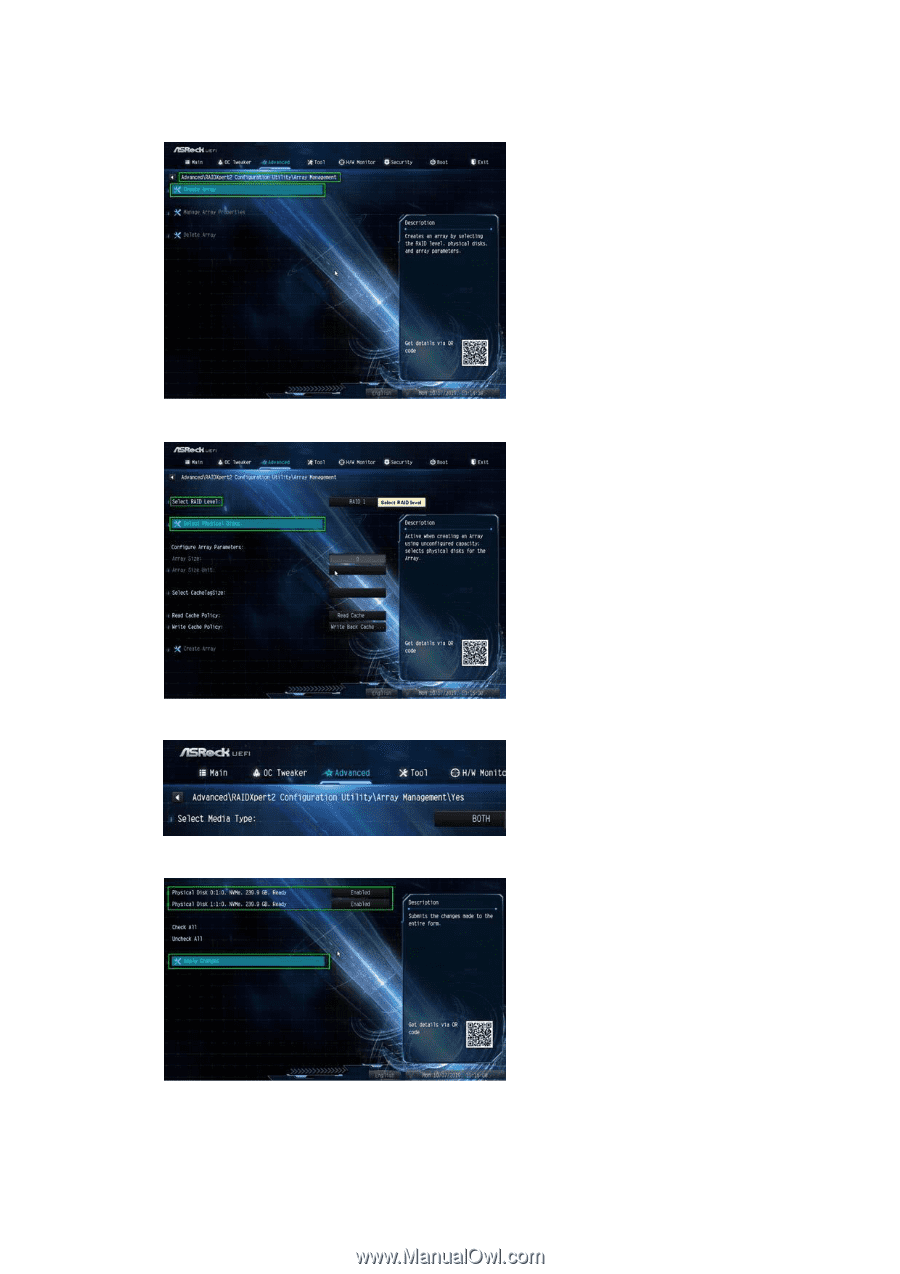
13
J.
Go to Advanced
RAIDXpert2 Configuration Utility
Array Management
Create Array
Select “RAID Level” and then “Select Physical Disks”.
Change “Select Media Type” to “SSD” or leave at “BOTH”.
Select Check All
Apply Changes