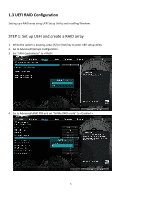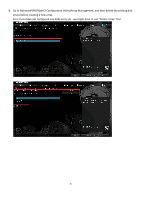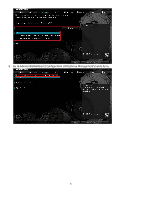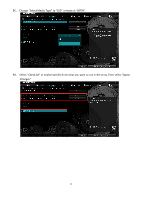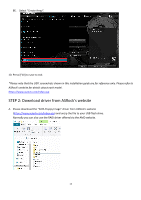ASRock B550M PG Riptide RAID Installation Guide - Page 7
Configuration Utility submenu becomes available.
 |
View all ASRock B550M PG Riptide manuals
Add to My Manuals
Save this manual to your list of manuals |
Page 7 highlights
5. Go to Boot\CSM and set "CSM" to . 6. Press [F10] to save your changes and exit, and then enter the UEFI Setup again. 7. After saving the previously changed settings via [F10] and rebooting the system, the "RAIDXpert2 Configuration Utility" submenu becomes available. 7

7
5.
Go to Boot\CSM and set “CSM” to <Disabled>.
6.
Press [F10] to save your changes and exit, and then enter the UEFI Setup again.
7.
After saving the previously changed settings via [F10] and rebooting the system, the “RAIDXpert2
Configuration Utility” submenu becomes available.