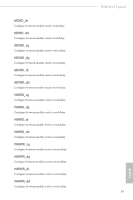ASRock B560 Steel Legend User Manual - Page 67
Ring to Core Ratio Offset, BCLK Spread Spectrum Mode
 |
View all ASRock B560 Steel Legend manuals
Add to My Manuals
Save this manual to your list of manuals |
Page 67 highlights
B560 Steel Legend maximum possible ratio for SSE workloads. CPU Cache Ratio The CPU Internal Bus Speed Ratio. The maximum should be the same as the CPU Ratio. BCLK Spread Spectrum Mode Enable Spread Spectrum to reduce electromagnetic interference for passing EMI tests. Disable to achieve higher clock speeds when overclocking. BCLK Aware Adaptive Voltage BCLK Aware Adaptive Voltage enable/disable. When enabled, pcode will be aware of the BCLK frequency when calculating the CPU V/F curves. This is ideal for BCLK OC to avoid high voltage overrides. Boot Performance Mode Select the performance state that the BIOS will set before OS handoff. FCLK Frequency Configure the FCLK Frequency. Ring to Core Ratio Offset Disable Ring to Core Ratio Offset so the ring and core can run at the same frequency. PVD Ratio Threshold Select PVD Ratio Threshold Value from Range 1 to 40. Intel SpeedStep Technology Intel SpeedStep technology allows processors to switch between multiple frequencies and voltage points for better power saving and heat dissipation. Intel Turbo Boost Technology Intel Turbo Boost Technology enables the processor to run above its base operating frequency when the operating system requests the highest performance state. Intel Speed Shift Technology Enable/Disable Intel Speed Shift Technology support. Enabling will expose the CPPC v2 interface to allow for hardware controlled P-sates. 59 English