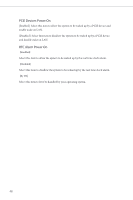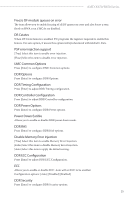ASRock B650M PG Riptide Software/BIOS Setup Guide - Page 54
Platform Hierarchy, Storage Hierarchy, Endorsement Hierarchy, Physical Presence Spec version
 |
View all ASRock B650M PG Riptide manuals
Add to My Manuals
Save this manual to your list of manuals |
Page 54 highlights
Platform Hierarchy Allows you to enable or disable Platform Hierarchy. Storage Hierarchy Allows you to enable or disable Storage Hierarchy. Endorsement Hierarchy Allows you to enable or disable Endorsement Hierarchy. Physical Presence Spec version Allows you to select this item to tell OS to support PPI spec version 1.2 or 1.3. Please note that some HCK tests might not support version 1.3. Configuration options: [1.2] [1.3] Device Select Use this item to select the TPM device to be supported. [TPM 1.2] Select this item to restrict support to TPM 1.2 devices. [TPM 2.0] Select this item to restrict support to TPM 2.0 devices. [Auto] Select this item to support both TPM 1.2 and 2.0 devices, with the default set to TPM 2.0 devices. If TPM 2.0 devices are not found, TPM 1.2 devices will be enumerated. 50