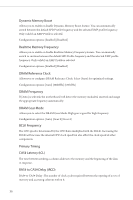ASRock B760 Pro RS WiFi Software/BIOS Setup Guide - Page 35
AVX2 Ratio Offset, CPU Flex Ratio Override
 |
View all ASRock B760 Pro RS WiFi manuals
Add to My Manuals
Save this manual to your list of manuals |
Page 35 highlights
Intel Z790/H770/B760 Series AVX2 Ratio Offset AVX2 Ratio Offset specifies a negative offset from the CPU Ratio for AVX workloads. AVX is a more stressful workload that lower the AVX ratio to ensure maximum possible ratio for SSE workloads. CPU E-Core Ratio The E-Core speed is determined by the E-Core Ratio multiplied with the BCLK. Increasing the E-Core Ratio will increase the internal E-Core clock speed without affecting the clock speed of other components. Configuration options: [Auto] [All Core] [Per Core] [Specific Per Core] CPU Cache Ratio The CPU Internal Bus Speed Ratio. The maximum should be the same as the CPU Ratio. Min Cache Ratio The CPU internal bus speed minimum ratio. To align cache ratio with P-Core ratio for non-K CPU, you can try to sync Min Cache Ratio Limit with CPU Cache Ratio. GT Frequency Allows you to configure the frequency of the integrated GPU in MHz. This item appears when you use the onboard graphics. CPU Flex Ratio Override Allows you to enable or disable CPU Flex Ratio Programming. Flex Ratio can lower maximum non-turbo, especially for CPU without turbo function. Configuration options: [Auto] [Enabled] CPU Flex Ratio This value must be between Max Efficiency Ratio (LFM) and Maximum non-turbo ratio set by Hardware (HFM). BCLK Frequency The CPU speed is determined by the CPU Ratio multiplied with the BCLK. Increasing the BCLK will increase the internal CPU clock speed but also affect the clock speed of other components. PEG/DMI Frequency Allows you to configure the PEG/DMI Frequency. 31