ASRock B760M-H2/M.2 RAID Installation Guide - Page 5
Step 8, Step 9
 |
View all ASRock B760M-H2/M.2 manuals
Add to My Manuals
Save this manual to your list of manuals |
Page 5 highlights
STEP 8: Select a stripe size for the RAID array or use the default setting and press . STEP 9: Select Create Volume and press to start creating the RAID array. 5
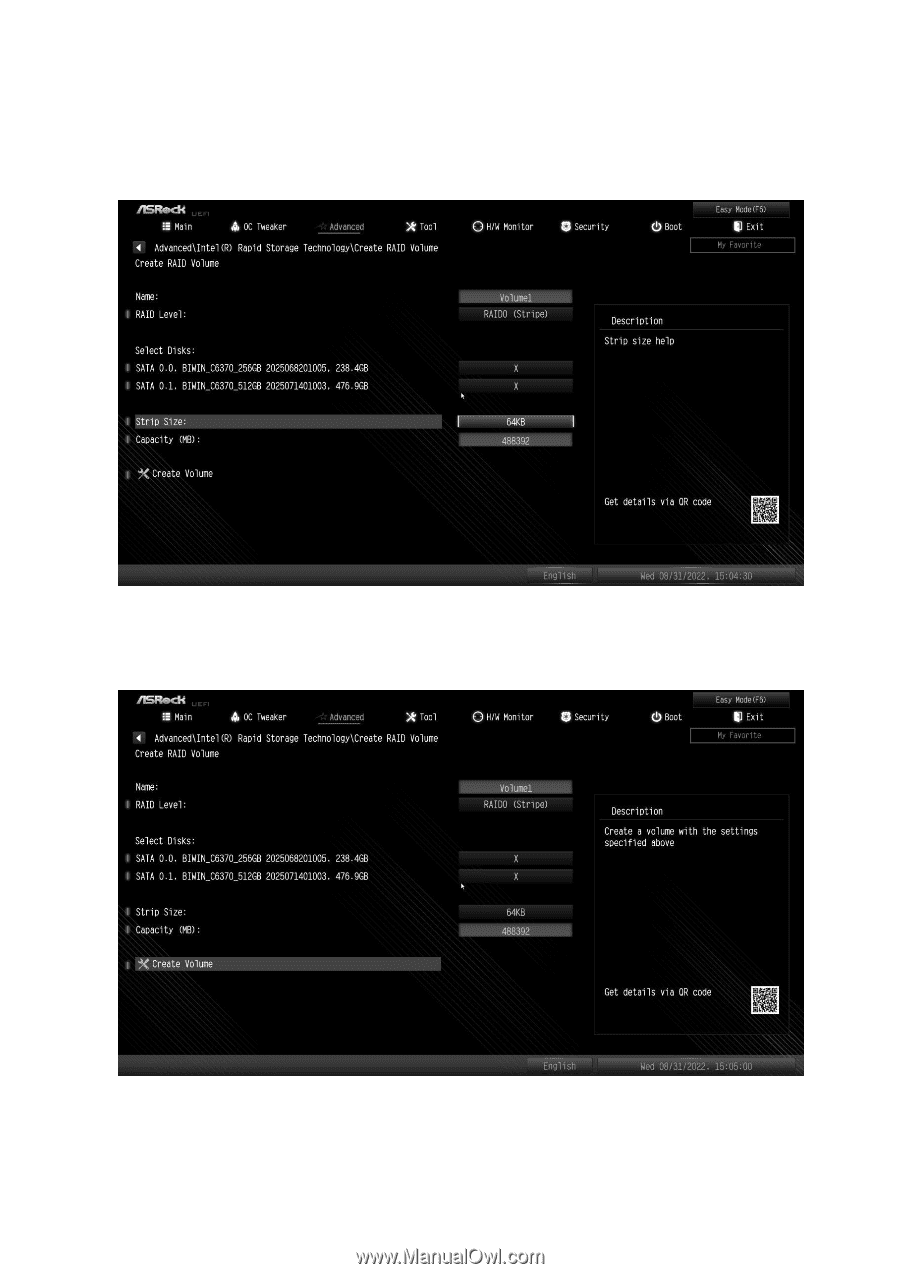
5
STEP 8:
Select a stripe size for the RAID array or use the default setting and press <Enter>.
STEP 9:
Select Create Volume and press <Enter> to start creating the RAID array.












