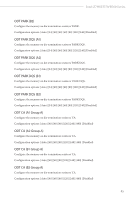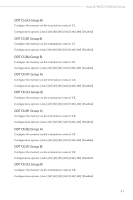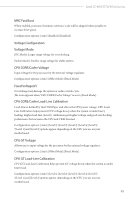ASRock B760M-HDV/M.2 Software/BIOS Setup Guide - Page 53
CPU CORE/Cache Load-Line Calibration, CPU CORE/Cache Voltage
 |
View all ASRock B760M-HDV/M.2 manuals
Add to My Manuals
Save this manual to your list of manuals |
Page 53 highlights
Intel Z790/H770/B760 Series MRC Fast Boot When enabled, portions of memory reference code will be skipped when possible to increase boot speed. Configuration options: [Auto] [Enabled] [Disabled] Voltage Configuration Voltage Mode [OC Mode]: Larger range voltage for overclocking. [Stable Mode]: Smaller range voltage for stable system. CPU CORE/Cache Voltage Input voltage for the processor by the external voltage regulator. Configuration options: [Auto] [Offset Mode] [Fixed Mode] Fixed Voltage(V) Overvoltage may damage the system or reduce its life cycle. The item appears when "CPU CORE/Cache Voltage" is set to [Fixed Mode]. CPU CORE/Cache Load-Line Calibration Load-Line is defined by Intel VRM Spec and affects the CPU power voltage. CPU LoadLine Calibration helps prevent CPU voltage droop when the system is under heavy loading. Higher load-line (Level 1) calibration gets higher voltage and good overclocking performance but increases the CPU and VRM thermal. Configuration options: [Auto] [Level 1] [Level 2] [Level 3] [Level 4] [Level 5] *[Level 1] and [Level 2] options appear depending on the CPU you use on your motherboard. CPU GT Voltage Allows you to input voltage for the processor by the external voltage regulator. Configuration options: [Auto] [Offset Mode] [Fixed Mode] CPU GT Load-Line Calibration CPU GT Load-Line Calibration helps prevent GT voltage droop when the system is under heavy load. Configuration options: [Auto] [Level 1] [Level 2] [Level 3] [Level 4] [Level 5] *[Level 1] and [Level 2] options appear depending on the CPU you use on your motherboard. 49