ASRock B760M Pro-A/D4 WiFi RAID Installation Guide - Page 3
Step 4, Step 5
 |
View all ASRock B760M Pro-A/D4 WiFi manuals
Add to My Manuals
Save this manual to your list of manuals |
Page 3 highlights
STEP 4: Select the option Create RAID Volume and press . STEP 5: Key-in a volume name and press , or simply press to accept the default name. 3
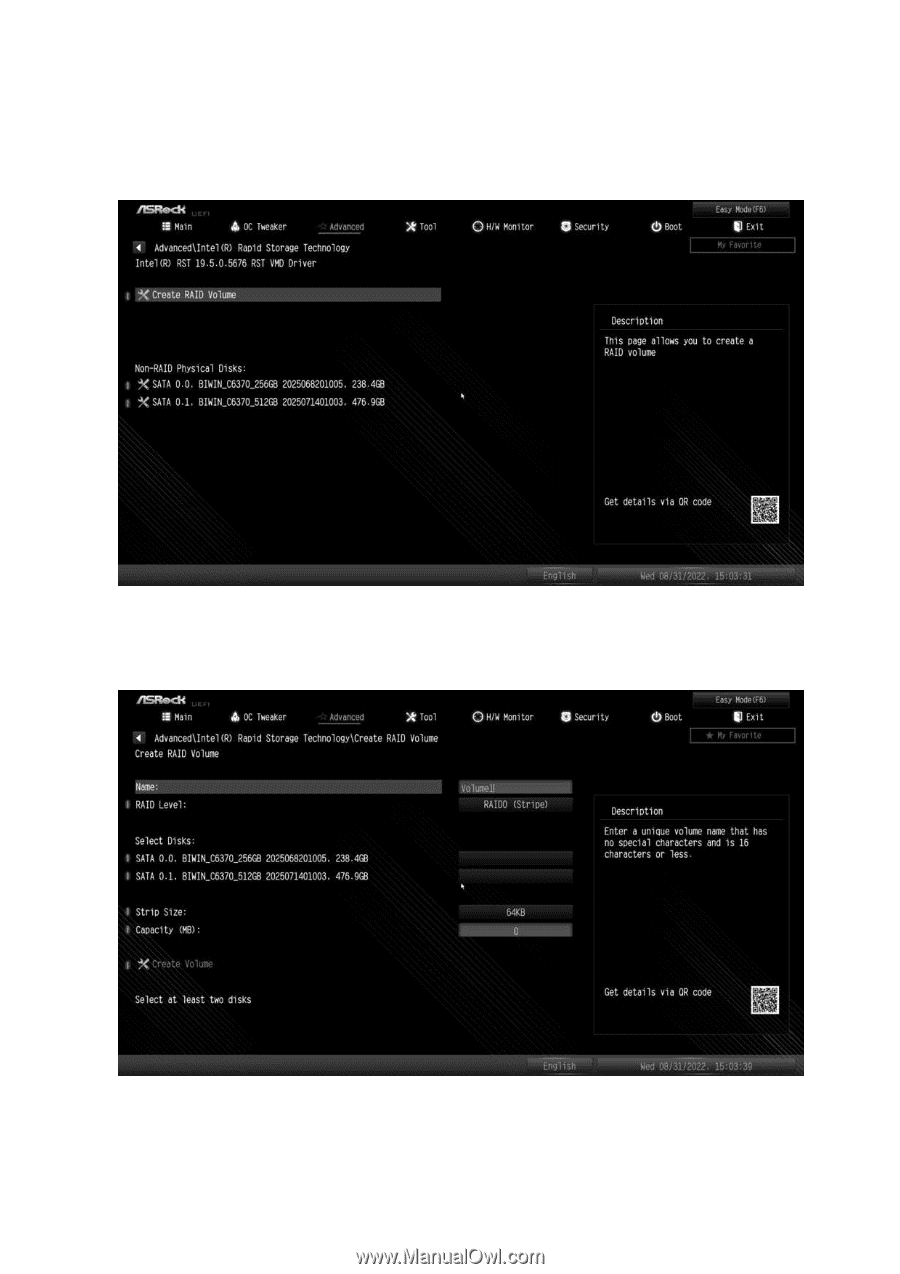
3
STEP 4:
Select the option Create RAID Volume and press <Enter>.
STEP 5:
Key
-
in a volume name and press <Enter>, or simply press <Enter> to accept the default name.











