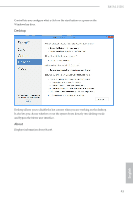ASRock B85M-HDS User Manual - Page 47
Desktop, About, and bypass the Metro user interface.
 |
View all ASRock B85M-HDS manuals
Add to My Manuals
Save this manual to your list of manuals |
Page 47 highlights
B85M-HDS Control lets you configure what a click on the start button or a press on the Windows key does. Desktop Desktop allows you to disable the hot corners when you are working on the desktop. It also lets you choose whether or not the system boots directly into desktop mode and bypass the Metro user interface. About Displays information about Start8. 43 English

B85M-HDS
43
English
Control lets you configure what a click on the start button or a press on the
Windows key does.
Desktop
Desktop allows you to disable the hot corners when you are working on the desktop.
It also lets you choose whether or not the system boots directly into desktop mode
and bypass the Metro user interface.
About
Displays information about Start8.