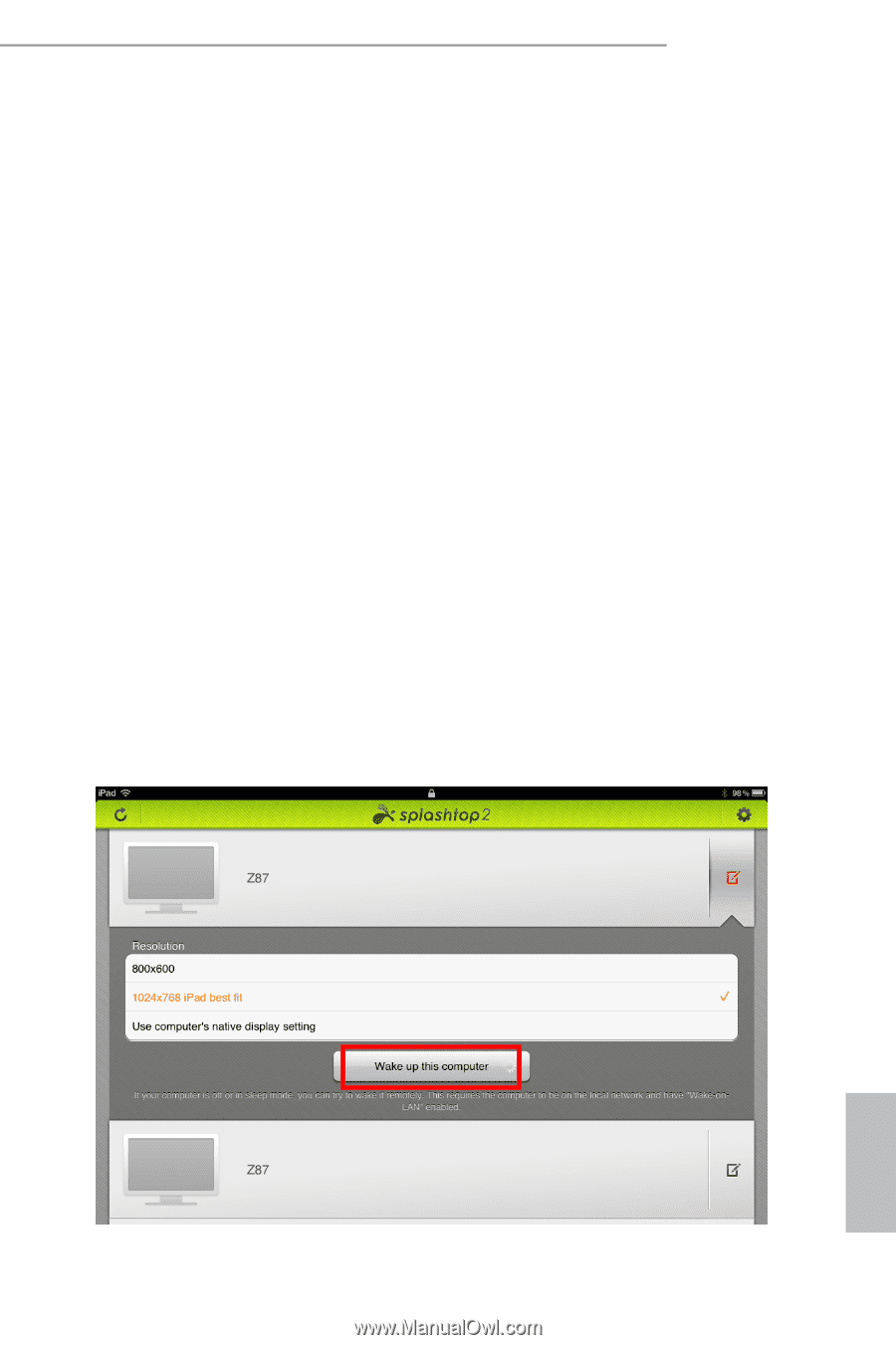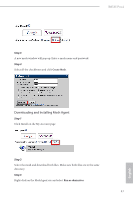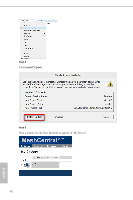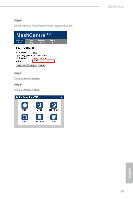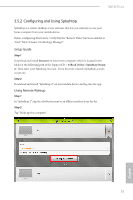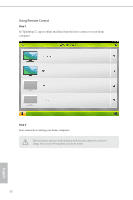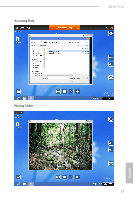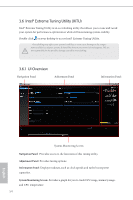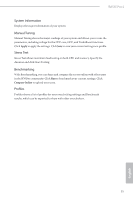ASRock B85M Pro4 User Manual - Page 56
Configuring and Using Splashtop, Setup Guide, Using Remote Wakeup
 |
View all ASRock B85M Pro4 manuals
Add to My Manuals
Save this manual to your list of manuals |
Page 56 highlights
B85M Pro4 3.5.2 Configuring and Using Splashtop Splashtop is a remote desktop access software that lets you remotely access your home computer from your mobile device. Before configuring this feature, verify that the "Remote Wake" has been enabled in "Intel® Smart Connect Technology Manager". Setup Guide Step 1 Download and install Streamer on your home computer, which is located in the folder at the following path of the Support CD: \ ASRock Utility > Splashtop Streamer. Then enter your Splashtop Account. If you have not created a Splashtop acount, create one. Step 2 Download and install "Splashtop 2" on your mobile device and log into the app. Using Remote Wakeup Step 1 In "Splashtop 2", tap the edit button next to an offline machine from the list. Step 2 Tap "Wake up this computer". 51 English