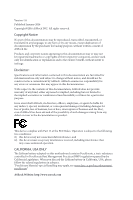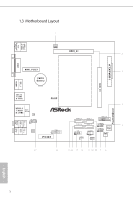ASRock Beebox J3160-NUC With OS User Manual - Page 5
Hardware Health Event Monitoring Screen, Super IO Configuration
 |
View all ASRock Beebox J3160-NUC With OS manuals
Add to My Manuals
Save this manual to your list of manuals |
Page 5 highlights
4.2 Main Screen 30 4.3 Advanced Screen 31 4.3.1 CPU Configuration 32 4.3.2 Chipset Configuration 33 4.3.3 Storage Configuration 35 4.3.4 IntelRMT Configuration 37 4.3.5 Super IO Configuration 38 4.3.6 ACPI Configuration 39 4.3.7 USB Configuration 41 4.3.8 Trusted Computing 42 4.4 Tools 43 4.5 Hardware Health Event Monitoring Screen 45 4.6 Security Screen 46 4.7 Boot Screen 47 4.8 Exit Screen 50

4.2
Main Screen
30
4.3
Advanced Screen
31
4.3.1
CPU Configuration
32
4.3.2
Chipset Configuration
33
4.3.3
Storage Configuration
35
4.3.4
IntelRMT Configuration
37
4.3.5
Super IO Configuration
38
4.3.6
ACPI Configuration
39
4.3.7
USB Configuration
41
4.3.8
Trusted Computing
42
4.4
Tools
43
4.5
Hardware Health Event Monitoring Screen
45
4.6
Security Screen
46
4.7
Boot Screen
47
4.8
Exit Screen
50