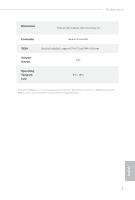ASRock Beebox User Manual - Page 4
Contents - drivers
 |
View all ASRock Beebox manuals
Add to My Manuals
Save this manual to your list of manuals |
Page 4 highlights
Contents Chapter 1 Introduction 1 1.1 Package Contents 1 1.2 Product Speciications 2 Chapter 2 Product Overview 4 2.1 Front View 4 2.2 Rear View 5 2.3 Inside View 6 Chapter 3 Hardware Installation 7 3.1 How to Remove the Bottom Case 7 3.2 How to Remove the Wireless Module 8 3.3 How to Install the mSATA SSD 9 3.4 How to Install the 2.5-inch Hard Drive 10 3.5 How to Install the Memory Modules (DDR3 Low Voltage (1.35V)) 12 3.6 How to Install the VESA Bracket 13 3.7 Positions of the Beebox series 14 Chapter 4 Software and Utilities Operation 15 4.1 Installing Drivers 15 4.2 ASRock APP Shop 16 4.2.1 UI Overview 16 4.2.2 Apps 17 4.2.3 BIOS & Drivers 20

Contents
Chapter
1
Introduction
1
1.1
Package Contents
1
1.2
Product Speci±cations
2
Chapter
2
Product Overview
4
2.1
Front View
4
2.2
Rear View
5
2.3
Inside View
6
Chapter
3
Hardware Installation
7
3.1
How to Remove the Bottom Case
7
3.2
How to Remove the Wireless Module
8
3.3
How to Install the mSATA SSD
9
3.4
How to Install the 2.5-inch Hard Drive
10
3.5
How to Install the Memory Modules
(DDR3 Low Voltage (1.35V))
12
3.6
How to Install the VESA Bracket
13
3.7
Positions of the Beebox series
14
Chapter
4
Software and Utilities Operation
15
4.1
Installing Drivers
15
4.2
ASRock APP Shop
16
4.2.1
UI Overview
16
4.2.2
Apps
17
4.2.3
BIOS & Drivers
20