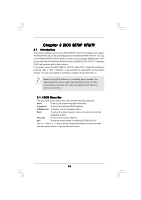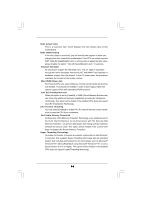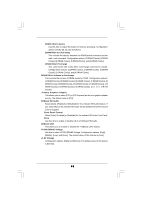ASRock ConRoeXFire-eSATA2 User Manual - Page 48
DRAM RAS# Activate to Precharge
 |
View all ASRock ConRoeXFire-eSATA2 manuals
Add to My Manuals
Save this manual to your list of manuals |
Page 48 highlights
DRAM CAS# Latency Use this item to adjust the means of memory accessing. Configuration options are [6], [5], [4], [3], and [Auto]. DRAM RAS# to CAS# Delay This controls the latency between the DRAM active command and the read / write command. Configuration options: [2 DRAM Clocks], [3 DRAM Clocks], [4 DRAM Clocks], [5 DRAM Clocks], and [6 DRAM Clocks]. DRAM RAS# Precharge This controls the idle clocks after a precharge command is issued. Configuration options: [2 DRAM Clocks], [3 DRAM Clocks], [4 DRAM Clocks], [5 DRAM Clocks], and [6 DRAM Clocks]. DRAM RAS# Activate to Precharge This controls the number of DRAM clocks for TRAS. Configuration options: [4 DRAM Clocks], [5 DRAM Clocks], [6 DRAM Clocks], [7 DRAM Clocks], [8 DRAM Clocks], [9 DRAM Clocks], [10 DRAM Clocks], [11 DRAM Clocks], [12 DRAM Clocks], [13 DRAM Clocks], [14 DRAM Clocks], a n d [ 1 5 D R A M Clocks]. Primary Graphics Adapter This allows you to select [PCI] or [PCI Express] as the boot graphic adapter priority. The default value is [PCI]. OnBoard HD Audio Select [Auto], [Enabled] or [Disabled] for the onboard HD Audio feature. If you select [Auto], the onboard HD Audio will be disabled when PCI Sound Card is plugged. Front Panel Control Select [Auto], [Enabled] or [Disabled] for the onboard HD Audio Front Panel. CD-In Use this item to enable or disable CD-In of OnBoard HD Audio. OnBoard LAN This allows you to enable or disable the "OnBoard LAN" feature. VCCM (DRAM) Voltage Use this to select VCCM (DRAM) Voltage. Configuration options: [High], [Middle], [Low], and [Auto]. The default value of this feature is [Auto]. +1.5V Voltage Configuration options: [High] and [Normal]. The default value of this feature is [Normal]. 48