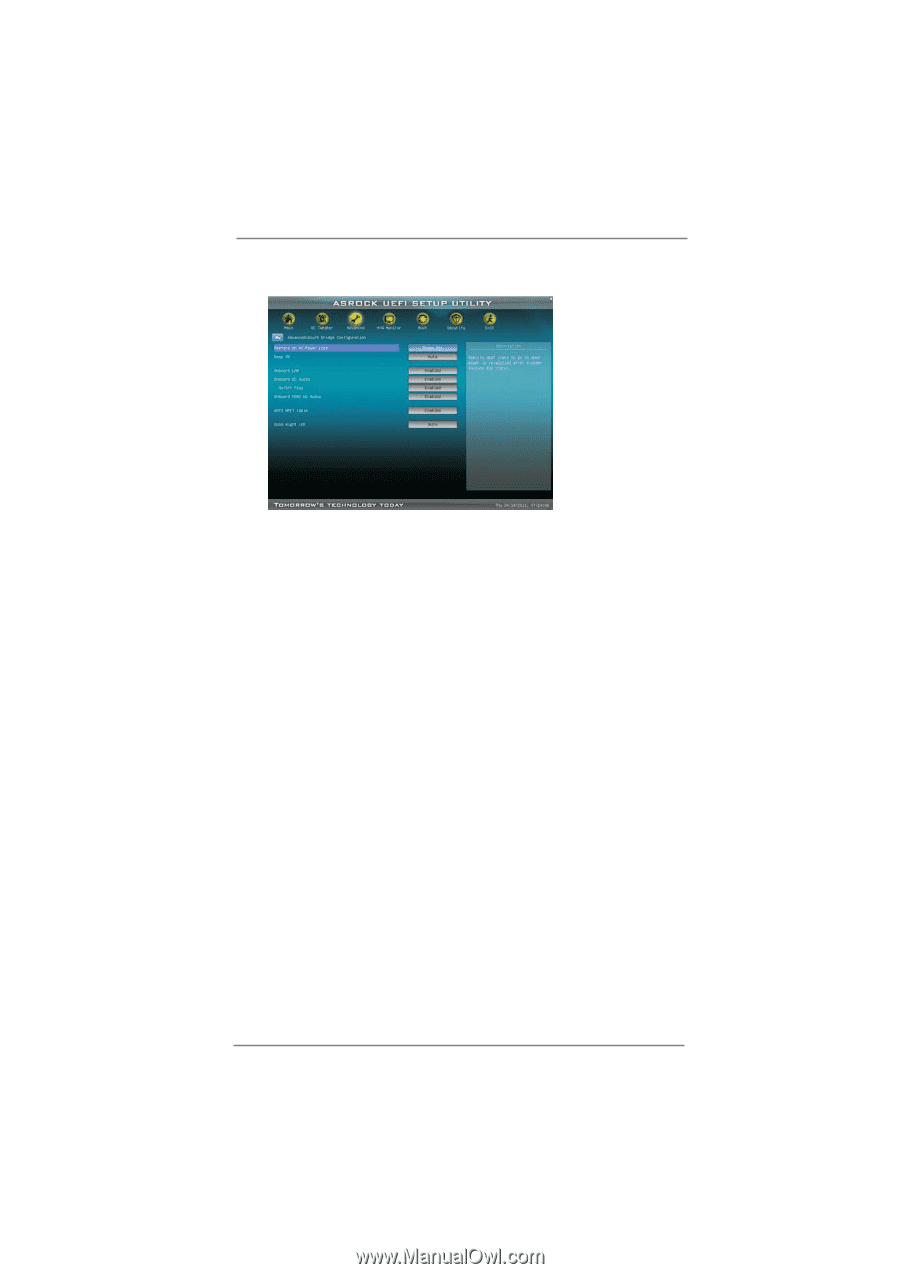ASRock CoreHT 231B User Manual - Page 44
South Bridge Configuration
 |
View all ASRock CoreHT 231B manuals
Add to My Manuals
Save this manual to your list of manuals |
Page 44 highlights
7.4.3 South Bridge Configuration Restore on AC/Power Loss This allows you to set the power state after an unexpected AC/power loss. If [Power Off] is selected, the AC/power remains off when the power recovers. If [Power On] is selected, the AC/power resumes and the system starts to boot up when the power recovers. Deep S4 Configuration options: [Auto] and [Enabled]. If [Auto] is selected, the system will enter Deep S4 for S4 state if onboard Lan and USB wake up capability are disabled in OS. Otherwise the system will enter normal S4 state. If [Enabled] is selected, the system will enter Deep S4 for S4 state and only Power button, RTC event and remote controller can wake up the system from Deep S4 state. The default value is [Auto]. This item will be hidden if On/Off Play is set to [Enabled]. Deep S5 Configuration options: [Disabled] and [Auto]. If [Disabled] is selected, user can use USB connector to charge under S5 state. If [Auto] is selected, system will enter Deep S5 for S5 state if On/Off Play, Onboard Lan Power On and USB KB/MS Power On are all disabled. The default value is [Auto]. Onboard LAN This allows you to enable or disable the "Onboard LAN" feature. Onboard HD Audio Select [Auto], [Enabled] or [Disabled] for the onboard HD Audio feature. If you select [Auto], the onboard HD Audio will be disabled when PCI Sound Card is plugged. Front Panel Select [Auto] or [Disabled] for the onboard HD Audio Front Panel. 44