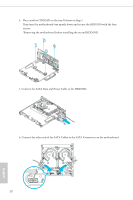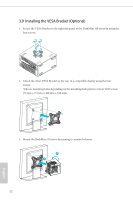ASRock Deskmini 110 User Manual - Page 23
Installing the M.2 SSD (Type 2280), Locate the M.2 slot on the motherboard
 |
View all ASRock Deskmini 110 manuals
Add to My Manuals
Save this manual to your list of manuals |
Page 23 highlights
3.6 Installing the M.2 SSD (Type 2280) 1. Locate the M.2 slot on the motherboard. 2. Carefully insert the M.2 SSD into the slot. 3. Tighten the screw to secure the M.2 SSD to the motherboard. 18 English

18
English
3.6
Installing the M.2 SSD (Type 2280)
1.
Locate the M.2 slot on the motherboard
.
2.
Carefully insert the M.2 SSD into the slot.
3.
Tighten the screw to secure the M.2 SSD to the motherboard.