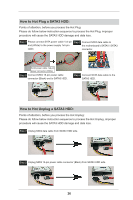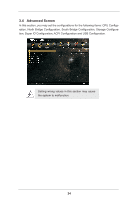ASRock E35LM1 R2.0 User Manual - Page 31
OC Tweaker Screen
 |
View all ASRock E35LM1 R2.0 manuals
Add to My Manuals
Save this manual to your list of manuals |
Page 31 highlights
3.3 OC Tweaker Screen In the OC Tweaker screen, you can set up overclocking features. DRAM Timing Configuration DRAM Frequency If [Auto] is selected, the motherboard will detect the memory module(s) inserted and assigns appropriate frequency automatically. DRAM Timing Control Power Saving Mode Use this to enable or disable Power Saving Mode. The default value is [Disabled]. Bank Interleaving Interleaving allows memory accesses to be spread out over banks on the same node, or accross nodes, decreasing access contention. 31

31
3.3 OC Tweaker Screen
In the OC Tweaker screen, you can set up overclocking features.
DRAM Timing Configuration
DRAM Frequency
If [Auto]
is selected, the motherboard will detect the memory module(s)
inserted and assigns appropriate frequency automatically.
DRAM Timing Control
Power Saving Mode
Use this to enable or disable Power Saving Mode. The default value is
[Disabled].
Bank Interleaving
Interleaving allows memory accesses to be spread out over banks on the
same node, or accross nodes, decreasing access contention.