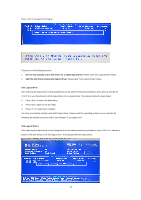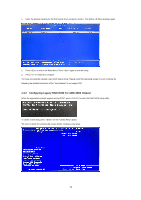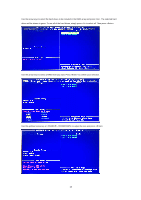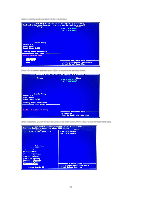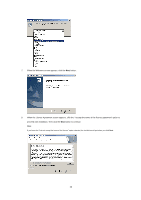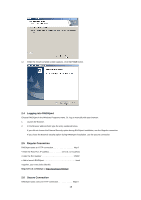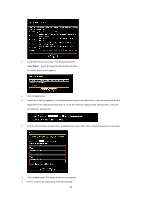ASRock FM2A75M-HD RAID Installation Guide - Page 16
button to continue.
 |
View all ASRock FM2A75M-HD manuals
Add to My Manuals
Save this manual to your list of manuals |
Page 16 highlights
7. When the Welcome screen appears, click the Next button. 8. When the License Agreement screen appears, click the "I accept the terms of the license agreement" option to proceed with installation. Then click the Next button to continue. Note: If you leave the "I do not accept the terms of the license" option selected, the installation will quit when you click Next. 16

16
7.
When the Welcome screen appears, click the
Next
button.
8.
When the License Agreement screen appears, click the “I accept the terms of the license agreement” option to
proceed with installation. Then click the
Next
button to continue.
Note:
If you leave the “I do not accept the terms of the license” option selected, the installation will quit when you click
Next
.