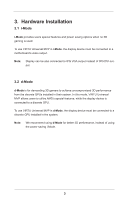ASRock FM2A85X Extreme6 Lucid Virtu Installation Guide - Page 4
Software Installation
 |
View all ASRock FM2A85X Extreme6 manuals
Add to My Manuals
Save this manual to your list of manuals |
Page 4 highlights
4. Software Installation Note: a. GPU drivers must be installed prior to VIRTU Universal MVP. b. It is recommended to restart the system after every driver installation. 1. Manually install VIRTU Universal MVP from our support CD. VIRTU Universal MVP is located in the following path of our support CD: ..\Drivers\Virtu\Lucid\.. Double-click on the file to start the installation. 2. Click Next when the VIRTU Setup Wizard window appears. 3. Read the license agreement, then select I accept the agreement and click next. 4
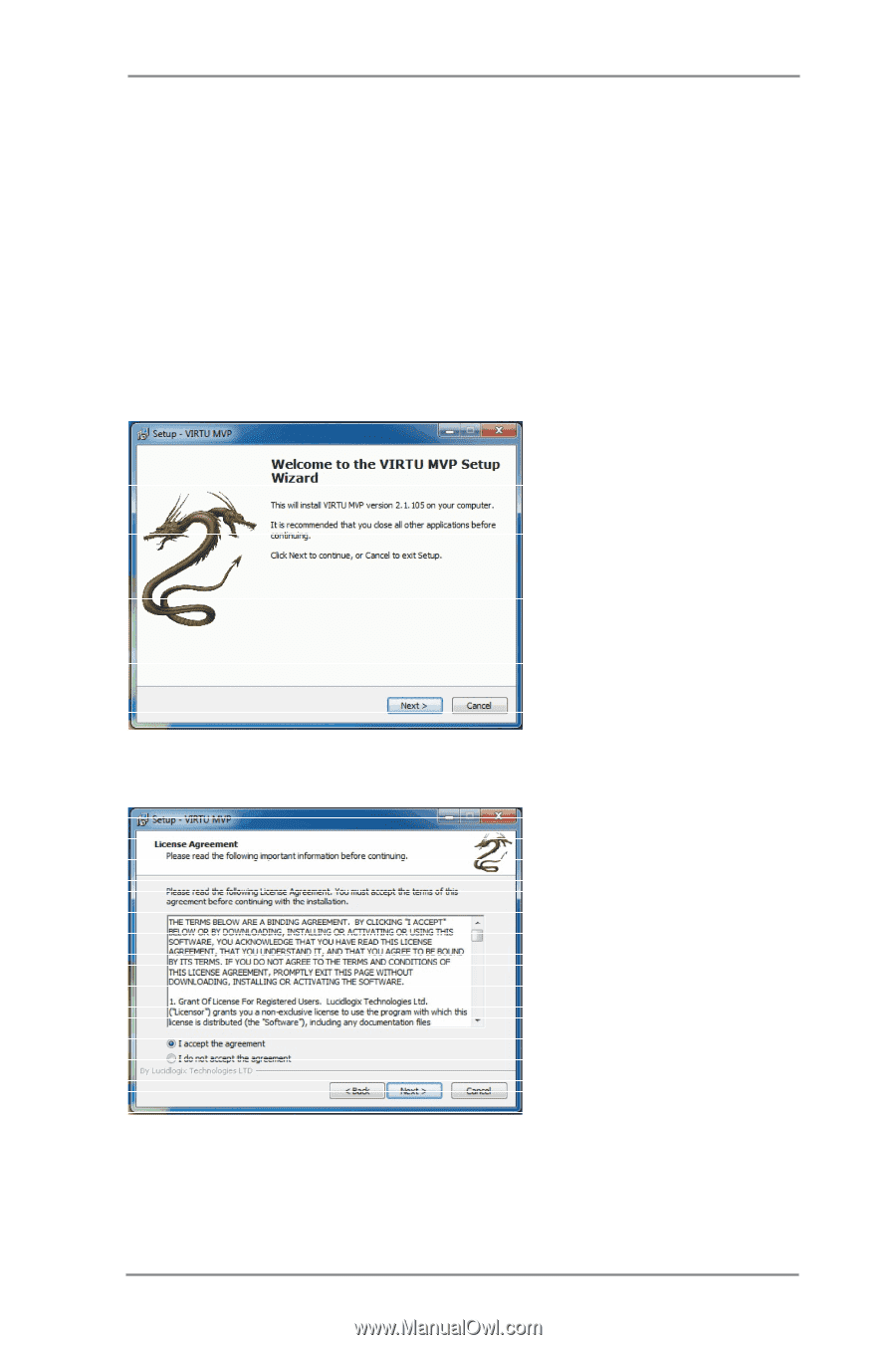
4
4.
Software Installation
Note:
a. GPU drivers must be installed prior to VIRTU Universal MVP.
b. It is recommended to restart the system after every driver installation.
1. Manually install VIRTU Universal MVP from our support CD.
VIRTU Universal MVP is located in the following path of our support CD:
..\Drivers\Virtu\Lucid\..
Double-click on the file to start the installation.
2. Click
Next
when the VIRTU Setup Wizard window appears.
3. Read the license agreement, then select
I accept the agreement
and click
next
.