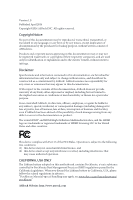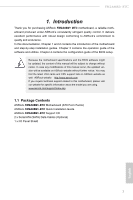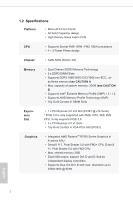ASRock FM2A88M BTC User Manual
ASRock FM2A88M BTC Manual
 |
View all ASRock FM2A88M BTC manuals
Add to My Manuals
Save this manual to your list of manuals |
ASRock FM2A88M BTC manual content summary:
- ASRock FM2A88M BTC | User Manual - Page 1
FM2A88M+ BTC User Manual - ASRock FM2A88M BTC | User Manual - Page 2
documentation are furnished for informational use only and subject to change without notice, and should not be constructed as a commitment by ASRock. ASRock assumes no responsibility for any errors or omissions that may appear in this documentation. With respect to the contents of this documentation - ASRock FM2A88M BTC | User Manual - Page 3
Contents 1. Introduction 1 1.1 Package Contents 1 1.2 Specifications 2 1.3 Unique Features 6 1.4 Motherboard Layout 11 1.5 I/O Panel 13 2. Installation 14 2.1 CPU Installation 15 2.2 Installation of CPU Fan and Heatsink 16 2.3 Installation of Memory Modules (DIMM) 17 2.4 - ASRock FM2A88M BTC | User Manual - Page 4
4.4.2 North Bridge Configuration 41 4.4.3 South Bridge Configuration 42 4.4.4 Storage Configuration 43 4.4.5 Super IO Configuration 44 4.4.6 ACPI Configuration 45 4.4.7 USB Configuration 47 4.5 Tool 49 4.6 Hardware Health Event Monitoring Screen 52 4.7 Boot Screen 53 4.8 Security - ASRock FM2A88M BTC | User Manual - Page 5
specific information about the model you are using. www.asrock.com/support/index.asp 1.1 Package Contents ASRock FM2A88M+ BTC Motherboard (ATX Form Factor) ASRock FM2A88M+ BTC Quick Installation Guide ASRock FM2A88M+ BTC Support CD 2 x Serial ATA (SATA) Data Cables (Optional) 1 x I/O Panel Shield - ASRock FM2A88M BTC | User Manual - Page 6
Socket FM2+ 95W / FM2 100W processors • 4 + 2 Power Phase design Chipset • AMD A88X (Bolton-D4) Memory • Dual Channel DDR3 Memory Technology • 2 x DDR3 DIMM Slots • Supports DDR3 1866/1600/1333/1066 non-ECC, un- buffered memory (see CAUTION 1) • Max. capacity of system memory: 32GB (see CAUTION - ASRock FM2A88M BTC | User Manual - Page 7
FM2A88M+ BTC Audio LAN Rear Panel I/O • Supports D-Sub with max. resolution up to 1920x1200 @ 60Hz • Supports AMD Steady VideoTM 2.0: New video post processing capability for automatic jitter reduction on home/online video • Supports HDCP with DVI-D Port • Supports Full HD 1080p Blu-ray (BD) - ASRock FM2A88M BTC | User Manual - Page 8
USB Power Jumper (Ultra USB Power) • 2 x USB 2.0 Headers (Support 4 USB 2.0 ports) (Supports ESD Protection (ASRock Full Spike Protection)) • 1 x USB 3.0 Header by AMD A88X (Bolton-D4) (Supports 2 USB 3.0 ports) (Supports ESD Protection (ASRock Full Spike Protection)) BIOS Feature • 64Mb AMI UEFI - ASRock FM2A88M BTC | User Manual - Page 9
FM2A88M+ BTC OS • Microsoft® Windows® 8.1 32-bit / 8.1 64-bit / 8 32-bit / 8 64-bit / 7 32-bit / 7 64-bit / XP 32-bit / XP 64-bit * USB 3.0 is not supported bit OS with 64bit CPU, there is no such limitation. You can use ASRock XFast RAM to utilize the memory that Windows® cannot use. 3. Wake-On- - ASRock FM2A88M BTC | User Manual - Page 10
install the APP Charger driver, it makes your iPhone charge much quickly from your computer and up to 40% faster than before. ASRock APP Charger allows you to quickly charge many Apple devices simultaneously and even supports continuous charging when your PC enters into Standby mode (S1), 6 English - ASRock FM2A88M BTC | User Manual - Page 11
FM2A88M+ BTC Suspend to RAM (S3), hibernation mode (S4) or power off (S5). With APP Charger driver installed, you can easily enjoy the marvelous charging experience. ASRock XFast LAN ASRock your USB disk. Only USB2.0 ports support this feature. ASRock OMG (Online Management Guard) Administrators are - ASRock FM2A88M BTC | User Manual - Page 12
can easily examine the current system configuration in UEFI setup. ASRock UEFI Tech Service Contact ASRock Tech Service by sending a support request from the UEFI setup utility if you are having trouble with your PC. ASRock Dehumidifier Function Users may prevent motherboard damages due to dampness - ASRock FM2A88M BTC | User Manual - Page 13
FM2A88M+ BTC ASRock Interactive UEFI ASRock Interactive UEFI is a blend of system configuration tools, cool sound effects and stunning visuals. The unprecedented UEFI provides a more attractive interface and brings a lot more amusing. ASRock Fast Boot With ASRock's exclusive Fast Boot technology, it - ASRock FM2A88M BTC | User Manual - Page 14
we even bother memorizing those foot long passwords? Just plug in the USB Key and let your computer log in to windows automatically! ASRock FAN-Tastic Tuning ASRock FAN-Tastic Tuning is included in A-Tuning. Configure up to five different fan speeds using the graph. The fans will automatically shift - ASRock FM2A88M BTC | User Manual - Page 15
1 2 3 4 5 PS2 Mouse PS2 Keyboard 27 USB01_PWR1 1 ATX12V1 PWR_FAN1 CPU_FAN1 CPU_FAN2 USB 2.0 T: USB0 B: USB1 AT X P W R 1 FM2A88M+ BTC DDR3_A1 (64 bit, 240-pin module) DDR3_B1 (64 bit, 240-pin module) DVI1 SOCKET FM2b 6 VGA1 USB 3.0 T: USB0 B: USB1 26 CHA_FAN2 USB 2.0 T: USB2 - ASRock FM2A88M BTC | User Manual - Page 16
No. Description 1 ATX 12V Power Connector (ATX12V1) 2 Power Fan Connector (PWR_FAN1) 3 CPU Fan Connector (CPU_FAN1) 4 CPU Fan Connector (CPU_FAN2) 5 2 x 240-pin DDR3 DIMM Slots (DDR3_A1, DDR3_B1) 6 ATX Power Connector (ATXPWR1) 7 USB 3.0 Header (USB3_2_3) 8 SATA3 Connectors (SATA_7) 9 SATA3 - ASRock FM2A88M BTC | User Manual - Page 17
1.5 I/O Panel 1 FM2A88M+ BTC 3 2 4 11 10 9 No. Description 1 PS/2 Mouse Port (Green) 2 LAN RJ-45 Port* 3 Line In (Light Blue) 4 Front Speaker (Lime) 5 Microphone (Pink) 6 USB 2.0 Ports (USB45) 8 7 6 5 No. - ASRock FM2A88M BTC | User Manual - Page 18
2. Installation This is an ATX form factor motherboard. Before you install the motherboard, study the configuration of your chassis to ensure that the motherboard fits into it. Pre-installation Precautions Take note of the following precautions before you install motherboard components or change any - ASRock FM2A88M BTC | User Manual - Page 19
2.1 CPU Installation Step 1. Unlock the socket by lifting the lever up to a 90o angle. FM2A88M+ BTC Step 2. Step 3. Position the CPU directly above the socket such that the CPU corner with the golden triangle matches the socket corner with a small triangle. - ASRock FM2A88M BTC | User Manual - Page 20
the CPU fan to the CPU FAN connector (CPU_FAN1 and CPU_FAN2, see Page 11, No. 3 and No. 4). For proper installation, please kindly refer to the instruction manuals of the CPU fan and the heatsink. 16 English - ASRock FM2A88M BTC | User Manual - Page 21
FM2A88M+ BTC 2.3 Installation of Memory Modules (DIMM) This motherboard provides two 240-pin DDR3 (Double Data Rate 3) DIMM slots, and supports Dual Channel Memory Technology. 1. For dual channel configuration, you always need to install identical (the same brand, speed, size and chip-type) DDR3 - ASRock FM2A88M BTC | User Manual - Page 22
1 2 3 18 English - ASRock FM2A88M BTC | User Manual - Page 23
FM2A88M+ BTC 2.4 Expansion Slots (PCI and PCI Express Slots) There are 4 PCI Express slots on this motherboard. Before installing an expansion card, please make sure that the - ASRock FM2A88M BTC | User Manual - Page 24
, and then shut it down before you do the clear-CMOS ac- tion. Please be noted that the password, date, time, user default profile, 1394 GUID and MAC address will be cleared only if the CMOS battery is removed. USB Power Jumper (3-pin USB01_PWR1) (see p.11, No. 27) +5V (Default) +5VSB - ASRock FM2A88M BTC | User Manual - Page 25
FM2A88M+ BTC 2.6 Onboard Headers and Connectors Onboard headers and connectors are : see p.11, No. 9) SATA_4 SATA_3 SATA_7 SATA_8 SATA_6 These eight Serial ATA3 (SATA3) connectors support SATA data cables for internal storage devices. The current SATA3 interface allows up to 6.0 Gb/s data - ASRock FM2A88M BTC | User Manual - Page 26
Jack Sensing, but the panel wire on the chassis must support HDA to function correctly. Please follow the instruction in our manual and chassis manual to install your system. 2. If you use AC'97 audio panel, please install it to the front panel audio header as below: A. Connect Mic_IN (MIC) - ASRock FM2A88M BTC | User Manual - Page 27
FM2A88M+ BTC The front panel design may differ by chassis. A front panel module mainly consists of power switch, reset switch, power LED, hard drive activity LED, speaker - ASRock FM2A88M BTC | User Manual - Page 28
Though this motherboard provides 4-Pin CPU fan (Quiet Fan) support, the 3-Pin CPU fan still can work successfully even without the fan speed control function. If you plan to connect the 3-Pin CPU fan to - ASRock FM2A88M BTC | User Manual - Page 29
FM2A88M+ BTC Print Port Header STB# SPD0 SPD1 (25-pin LPT1) (see p.11, No. see p.11, No. 22) 1 GND +3VSB LAD0_L +3V LAD3_L TPM_RST# LFRAME#_L CK_33M_TPM This connector supports Trusted Platform Module (TPM) system, which can securely store keys, digital certificates, passwords, and data. - ASRock FM2A88M BTC | User Manual - Page 30
CD that comes with the motherboard contains necessary drivers and useful utilities that enhance the motherboard's features. Running The Support CD To begin using the support CD, insert the CD into your CD-ROM drive. The CD automatically displays the Main Menu if "AUTORUN" is enabled in your computer - ASRock FM2A88M BTC | User Manual - Page 31
FM2A88M+ BTC 3.2 A-Tuning A-Tuning is ASRock's multi A-Tuning When you install the all-in-one driver to your system from ASRock's support CD, A-Tuning will be auto-installed as well. After the installation, and Tech Service. Operation Mode Choose an operation mode for your computer. English 27 - ASRock FM2A88M BTC | User Manual - Page 32
stored in the RAM drive. Fast Boot Fast Boot minimizes your computer's boot time. Please note that Ultra Fast mode is only supported by Windows 8 and the VBIOS must support UEFI GOP if you are using an external graphics card. OMG Schedule the starting and ending hours of Internet access granted to - ASRock FM2A88M BTC | User Manual - Page 33
FM2A88M+ BTC FAN-Tastic Tuning Configure up to five different fan speeds using the graph. The fans will automatically shift to the next speed level when the - ASRock FM2A88M BTC | User Manual - Page 34
Tech Service Contact Tech Service. 30 English - ASRock FM2A88M BTC | User Manual - Page 35
FM2A88M+ BTC 3.3 Start8 For those Windows 8 users who miss the Start Menu, Start8 is Installing Start8 Install Start8, which is located in the folder at the following path of the Support CD: \ ASRock Utility > Start8. 3.3.2 Configuring Start8 Style Select between the Windows 7 style and Windows 8 - ASRock FM2A88M BTC | User Manual - Page 36
Configure Configure provides configuration options, including icon sizes, which shortcuts you want Start Menu to display, quick access to recently used apps, the functionality of the power button, and more. Control 32 English - ASRock FM2A88M BTC | User Manual - Page 37
FM2A88M+ BTC Control lets you configure what a click on the start button or a press on the Windows key does. Desktop Desktop allows you to disable the hot - ASRock FM2A88M BTC | User Manual - Page 38
4. UEFI SETUP UTILITY 4.1 Introduction ASRock Interactive UEFI is a blend of system configuration tools, cool sound effects and stunning visuals. Not only will it make BIOS setup less difficult but also a - ASRock FM2A88M BTC | User Manual - Page 39
FM2A88M+ BTC 4.1.2 Navigation Keys Please check the following table for the function description of each navigation key. Navigation Key(s) Function Description / Moves cursor left or right to - ASRock FM2A88M BTC | User Manual - Page 40
Use this to select Overclock Mode. Configuration options: [Auto] and [Manual]. The default value is [Auto]. Spread Spectrum This item should always be Turbo Core Technology This item appears only when the processor you adopt supports this feature. Use this to select enable or disable AMD Turbo Core - ASRock FM2A88M BTC | User Manual - Page 41
FM2A88M+ BTC Multiplier/Voltage Change This item is set to [Auto] by default. If it is set to [Manual], you may adjust the value of Processor Frequency and Processor Voltage. However, it is recommended to keep the default value for system stability. CPU Load- - ASRock FM2A88M BTC | User Manual - Page 42
DRAM Timing Control DRAM Slot Use this item to view SPD data. DRAM Timing Control Use this item to control DRAM timing. Power Down Enable Use this item to enable or disable DDR power down mode. Bank Interleaving Interleaving allows memory accesses to be spread out over banks on the same node, or - ASRock FM2A88M BTC | User Manual - Page 43
FM2A88M+ BTC 4.4 Advanced Screen In this section, you may set the configurations for the following items: CPU Configuration, Nouth Bridge Configuration, South Bridge Configuration, Storage Configuration, Super - ASRock FM2A88M BTC | User Manual - Page 44
4.4.1 CPU Configuration Core C6 Mode Use this item to enable or disable Core C6 mode. The default value is [Enabled]. Target TDP Use this item to set the target TDP (Thermal Design Power ). Cool 'n' Quiet Use this item to enable or disable AMD's Cool 'n' QuietTM technology. The default value is [ - ASRock FM2A88M BTC | User Manual - Page 45
4.4.2 North Bridge Configuration FM2A88M+ BTC IOMMU This allows you to enable or disable IOMMU support. Primary Graphics Adapter This item will switch the PCI Bus scanning order while searching for video card. It allows you to select the type of - ASRock FM2A88M BTC | User Manual - Page 46
4.4.3 South Bridge Configuration Onboard HD Audio Select [Auto], [Enabled] or [Disabled] for the onboard HD Audio feature. If you select [Auto], the onboard HD Audio will be disabled when PCI Sound Card is plugged. Front Panel Select [Auto] or [Disabled] for the onboard HD Audio Front Panel. Onboard - ASRock FM2A88M BTC | User Manual - Page 47
4.4.4 Storage Configuration FM2A88M+ BTC SATA Controller Use this item to enable or disable the "SATA Controller" feature. SATA Mode Use this item to adjust SATA Mode. The default value - ASRock FM2A88M BTC | User Manual - Page 48
4.4.5 Super IO Configuration Parallel Port Enable or disable the Parallel port. Device Mode Select the device mode according to your connected device. Change Settings Select the address of the Parallel port. 44 English - ASRock FM2A88M BTC | User Manual - Page 49
4.4.6 ACPI Configuration FM2A88M+ BTC Suspend to RAM Use this item to select whether to auto-detect or disable the Suspend-toRAM feature. Select [Auto] will enable this feature if the OS supports it. Check Ready Bit Enable to enter the operating system after S3 only when the hard disk is ready, - ASRock FM2A88M BTC | User Manual - Page 50
USB Keyboard/Remote Power On Use this item to enable or disable USB Keyboard/Remote to power on the system. USB Mouse Power On Use this item to enable or disable USB Mouse to power on the system. ACPI HPET table Use this item to enable or disable ACPI HPET Table. The default value is [Enabled]. - ASRock FM2A88M BTC | User Manual - Page 51
4.4.7 USB Configuration FM2A88M+ BTC USB Controller Use this item to enable or disable the use of USB controller. A88X USB 3.0 Controller Use this item to enable or disable the use of USB 3.0 controller. Legacy USB Support Use this option to select legacy support for USB devices. There are four - ASRock FM2A88M BTC | User Manual - Page 52
4.4.8 Trusted Computing Security Device Support Enable or disable BIOS support for security device. 48 English - ASRock FM2A88M BTC | User Manual - Page 53
4.5 Tool FM2A88M+ BTC System Browser System Browser can let you Service Contact ASRock Tech Service if you are having trouble with your PC. Please setup network configuration before using UEFI Tech Service. Easy RAID Installer Easy RAID Installer helps you to copy the RAID driver from the support - ASRock FM2A88M BTC | User Manual - Page 54
UEFI Update Utility Instant Flash Instant Flash is a UEFI flash utility embedded in Flash ROM. This convenient UEFI update tool allows you to update system UEFI without entering operating systems first like MS-DOS or Windows®. Just save the new UEFI file to your USB flash drive, floppy disk or hard - ASRock FM2A88M BTC | User Manual - Page 55
FM2A88M+ BTC Dehumidifier Function Users may prevent motherboard damages due to dampness by enabling "Dehumidifier Function". When enabling Dehumidifier Function, the computer will power on automatically to - ASRock FM2A88M BTC | User Manual - Page 56
Mode]. The default is value [Full On]. Chassis Fan 1 Setting This allows you to set the chassis fan 1 speed. Confi guration options: [Full On], [Manual Mode] and [Automatic Mode]. The default is value [Full On]. Chassis Fan 2 Setting This allows you to set the chassis fan 2 speed. Confi guration - ASRock FM2A88M BTC | User Manual - Page 57
FM2A88M+ BTC 4.7 Boot Screen In this section, it will display the available devices on your utility in Widows® to enter BIOS Setup). 3. If you are using an external graphics card, the VBIOS must support UEFI GOP in order to boot. Boot From Onboard LAN Use this item to enable or disable the Boot From - ASRock FM2A88M BTC | User Manual - Page 58
of Boot Failure Guard. Boot Failure Guard Count Enable or disable the feature of Boot Failure Guard Count. CSM (Compatibility Support Module) CSM Enable to launch the Compatibility Support Module. Please do not disable unless you're running a WHCK test. If you are using Windows® 8 64-bit and all - ASRock FM2A88M BTC | User Manual - Page 59
FM2A88M+ BTC 4.8 Security Screen In this section, you may set or change the supervisor/user password for the system. For the user password, you may also clear it. Secure Boot Enable to support Windows® 8 Secure Boot. 55 English - ASRock FM2A88M BTC | User Manual - Page 60
4.9 Exit Screen Save Changes and Exit When you select this option, it will pop-out the following message, "Save configuration changes and exit setup?" Select [OK] to save the changes and exit the UEFI SETUP UTILITY. Discard Changes and Exit When you select this option, it will pop-out the following - ASRock FM2A88M BTC | User Manual - Page 61
FM2A88M+ BTC Contact Information If you need to contact ASRock or want to know more about ASRock, you're welcome to visit ASRock's website at http://www.asrock.com; or you may contact your dealer for further information. For technical questions, please submit a support request form at http://www.

User Manual
FM2A88M+ BTC
FM2A88M+ BTC