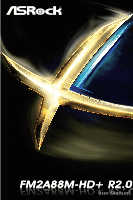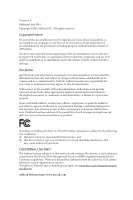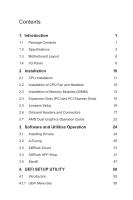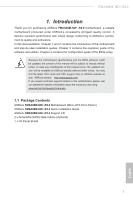ASRock FM2A88M-HD R2.0 User Manual - Page 4
Contents - + drivers
 |
View all ASRock FM2A88M-HD R2.0 manuals
Add to My Manuals
Save this manual to your list of manuals |
Page 4 highlights
Contents 1. Introduction 1 1.1 Package Contents 1 1.2 Specifications 2 1.3 Motherboard Layout 6 1.4 I/O Panel 8 2. Installation 10 2.1 CPU Installation 11 2.2 Installation of CPU Fan and Heatsink 12 2.3 Installation of Memory Modules (DIMM) 13 2.4 Expansion Slots (PCI and PCI Express Slots) 15 2.5 Jumpers Setup 16 2.6 Onboard Headers and Connectors 17 2.7 AMD Dual Graphics Operation Guide 22 3. Software and Utilities Operation 24 3.1 Installing Drivers 24 3.2 A-Tuning 25 3.3 ASRock Cloud 31 3.4 ASRock APP Shop 41 3.5 Start8 47 4. UEFI SETUP UTILITY 50 4.1 Introduction 50 4.1.1 UEFI Menu Bar 50

Contents
1.
Introduction
1
1.1
Package Contents
1
1.2
Specifications
2
1.3
Motherboard Layout
6
1.4
I/O Panel
8
2.
Installation
10
2.1
CPU Installation
11
2.2
Installation of CPU Fan and Heatsink
12
2.3
Installation of Memory Modules (DIMM)
13
2.4
Expansion Slots (PCI and PCI Express Slots)
15
2.5
Jumpers Setup
16
2.6
Onboard Headers and Connectors
17
2.7
AMD Dual Graphics Operation Guide
22
3.
Software and Utilities Operation
24
3.1
Installing Drivers
24
3.2
A-Tuning
25
3.3
ASRock Cloud
31
3.4
ASRock APP Shop
41
3.5
Start8
47
4.
UEFI SETUP UTILITY
50
4.1
Introduction
50
4.1.1
UEFI Menu Bar
50