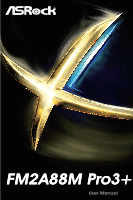Contents
1. Introduction
................................................................
1
1.1
Package Contents
.....................................................................
1
1.2
SpeciIcations
.............................................................................
2
1.3
Motherboard Layout
.................................................................
6
1.4
I/O Panel
..................................................................................
8
2. Installation
..................................................................
9
Pre-installation Precautions
................................................................
9
2.1
CPU Installation
.........................................................................
10
2.2
Installation of CPU Fan and Heatsink
......................................
11
2.3
Installation of Memory Modules (DIMM)
....................................
12
2.4
Expansion Slots (PCI Express Slots)
.........................................
14
2.5
Jumpers Setup
...........................................................................
15
2.6
Onboard Headers and Connectors
.......................................
16
2.7
Dual Graphics Operation Guide
................................................
20
3. Software and Utilities Operation
...............................
22
3.1
Installing Drivers
........................................................................
22
3.2
A-Tuning
....................................................................................
23
3.3
ASRock Cloud
...........................................................................
29
3.4
ASRock APP Shop
....................................................................
39
3.5
Start8
.........................................................................................
45
4. UEFI SETUP UTILITY
..................................................
48
4.1
Introduction
................................................................................
48
4.1.1 UEFI Menu Bar
................................................................
48
4.1.2 Navigation Keys
...............................................................
49
4.2
Main Screen
...............................................................................
49
4.3
OC Tweaker Screen
...................................................................
50
4.4
Advanced Screen
......................................................................
53
4.4.1 CPU ConIguration
...........................................................
54
4.4.2 North Bridge ConIguration
..............................................
55
4.4.3 South Bridge ConIguration
.............................................
56
4.4.4 Storage ConIguration
......................................................
57
4.4.5 ACP± ConIguration
..........................................................
58
4.4.6 USB ConIguration
...........................................................
60
4.4.7 Trusted Computing
..........................................................
61
4.5
Tool
............................................................................................
62
4.6
Hardware Health Event Monitoring Screen
...............................
65
4.7
Boot Screen
...............................................................................
66
4.8
Security Screen
.........................................................................
68