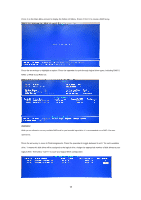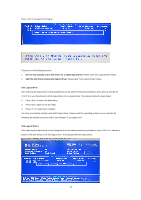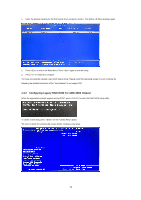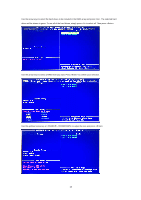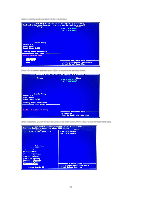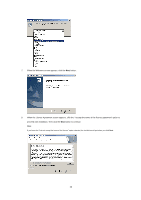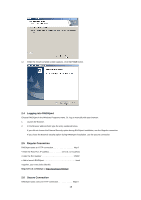ASRock FM2A88X-ITX RAID Installation Guide - Page 14
When completed, you will see the new array on the main screen. Press <Esc> to exit the RAID
 |
View all ASRock FM2A88X-ITX manuals
Add to My Manuals
Save this manual to your list of manuals |
Page 14 highlights
Select a caching mode and press to proceed. Press to confirm and then press to return to the previous screen. When completed, you will see the new array on the main screen. Press to exit the RAID BIOS utility. 14

14
Select a caching mode and press <Enter> to proceed.
Press <C> to confirm and then press <Esc> to return to the previous screen.
When completed, you will see the new array on the main screen. Press <Esc> to exit the RAID BIOS utility.