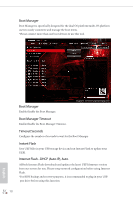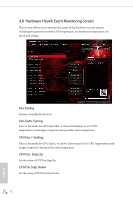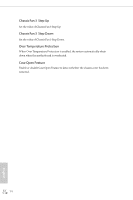ASRock Fatal1ty B250 Gaming K4 User Manual - Page 81
Chassis Fan 3, Step Up, Step Down, Over Temperature Protection, Case Open Feature
 |
View all ASRock Fatal1ty B250 Gaming K4 manuals
Add to My Manuals
Save this manual to your list of manuals |
Page 81 highlights
Chassis Fan 3 Step Up Set the value of Chassis Fan 3 Step Up. Chassis Fan 3 Step Down Set the value of Chassis Fan 3 Step Down. Over Temperature Protection When Over Temperature Protection is enabled, the system automatically shuts down when the motherboard is overheated. Case Open Feature Enable or disable Case Open Feature to detect whether the chassis cover has been removed. 74 English

English
74
Chassis Fan 3
Step Up
Set the value of Chassis Fan 3 Step Up.
Chassis Fan 3
Step Down
Set the value of Chassis Fan 3 Step Down.
Over Temperature Protection
When Over Temperature Protection is enabled, the system automatically shuts
down when the motherboard is overheated.
Case Open Feature
Enable or disable Case Open Feature to detect whether the chassis cover has been
removed.