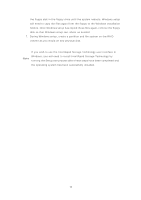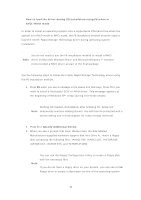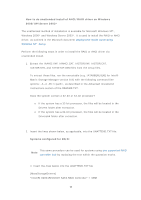ASRock Fatal1ty X79 Champion Intel Rapid Storage Guide - Page 18
How to do unattended install of AHCI/RAID driver on Windows, XP/Server 2003, Systems con d
 |
View all ASRock Fatal1ty X79 Champion manuals
Add to My Manuals
Save this manual to your list of manuals |
Page 18 highlights
How to do unattended install of AHCI/RAID driver on Windows 2000/XP/Server 2003* The unattended method of installation is available for Microsoft Windows XP*, Windows 2000* and Windows Server 2003*. It is used to install the RAID or AHCI driver, as outlined in the Microsoft document Deployment Guide Automating Windows NT* Setup. Perform the following steps in order to install the RAID or AHCI driver via unattended install. 1. Extract the IAAHCI.INF, IAAHCI.CAT, IASTOR.INF, IASTOR.CAT, IASTOR.SYS, and TXTSETUP.OEM files from the setup files. To extract these files, run the executable (e.g. IATA88ENU.EXE for Intel® Matrix Storage Manager version 8.8) with the following command line options: -A -A -PC:\, as described in the Advanced Installation Instructions section of the README.TXT. Does the system contain a 32-bit or 64-bit processor? o If the system has a 32-bit processor, the files will be located in the Drivers folder after extraction. o If the system has a 64-bit processor, the files will be located in the Drivers64 folder after extraction. 2. Insert the lines shown below, as applicable, into the UNATTEND.TXT file: Systems configured for RAID: This same procedure can be used for systems using any supported RAID Note controller hub by replacing the text within the quotation marks. // Insert the lines below into the UNATTEND.TXT file [MassStorageDrivers] "Intel(R) 82801R/DO/DH SATA RAID Controller" = OEM 18