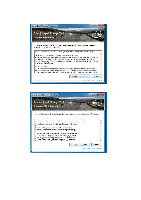ASRock Fatal1ty X99X Killer/3.1 Intel Rapid Storage Guide - Page 7
Then click Create Volume. - review
 |
View all ASRock Fatal1ty X99X Killer/3.1 manuals
Add to My Manuals
Save this manual to your list of manuals |
Page 7 highlights
4. I n " Configure Volum e" , you need t o key- in t he Volum e Nam e wit h 1- 16 let t ers, select t he RAI D disks, and t hen specify t he volum e size. Click " Next " . 5. I n " Confirm Volum e Creat ion" , you m ay review t he select ed configurat ion. Then click " Creat e Volum e" . 7
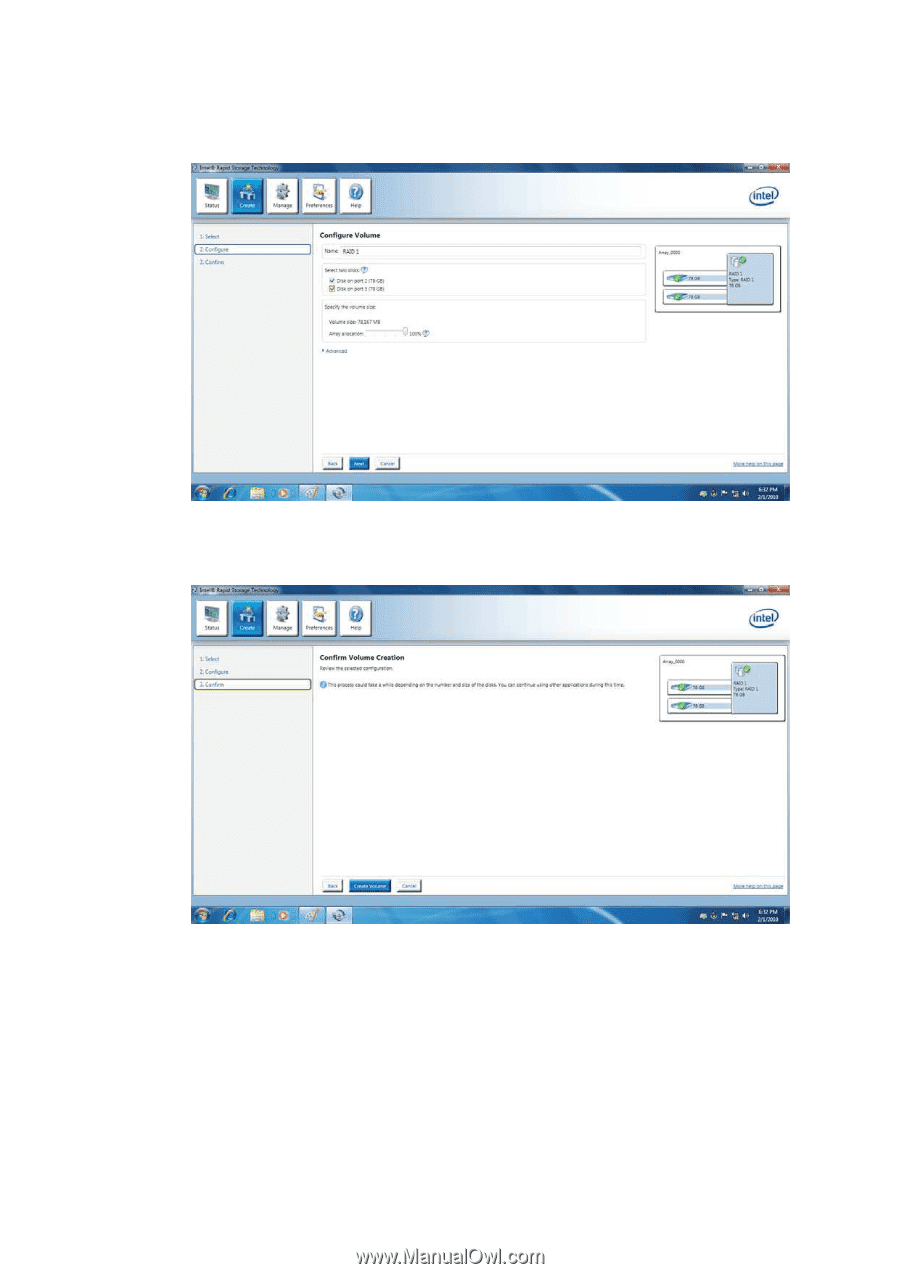
7
4. In “Configure Volume”, you need to key-in the Volume Name with 1-16
letters, select the RAID disks, and then specify the volume size. Click “Next”.
5. In “Confirm Volume Creation”, you may review the selected configuration.
Then click “Create Volume”.