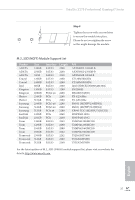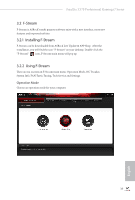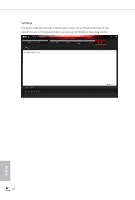ASRock Fatal1ty Z170 Professional Gaming i7 User Manual - Page 49
FAN-Tastic Tuning, Tech Service
 |
View all ASRock Fatal1ty Z170 Professional Gaming i7 manuals
Add to My Manuals
Save this manual to your list of manuals |
Page 49 highlights
Fatal1ty Z170 Professional Gaming i7 Series FAN-Tastic Tuning Configure up to five different fan speeds using the graph. The fans will automatically shift to the next speed level when the assigned temperature is met. Tech Service Contact Tech Service if you have problems with your computer. Please leave your contact information along with details of the problem. 41 English

English
Fatal1ty Z170 Professional Gaming i7 Series
41
FAN-Tastic Tuning
Configure up to five different fan speeds using the graph. °e fans will automatically shiſt
to the next speed level when the assigned temperature is met.
Tech Service
Contact Tech Service if you have problems with your computer. Please leave your
contact information along with details of the problem.