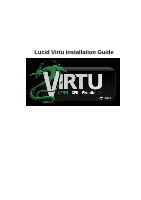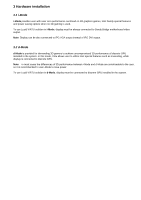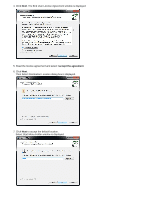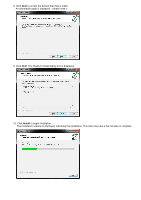ASRock Fatal1ty Z68 Professional Gen3 Lucid Virtu Installation Guide - Page 4
Software installation
 |
View all ASRock Fatal1ty Z68 Professional Gen3 manuals
Add to My Manuals
Save this manual to your list of manuals |
Page 4 highlights
4 Software installation Notes a. Lucid VIRTU solution is designed for Intel Sandy Bridge based platforms only b. GPU drivers and Lucid VIRTU solution should be installed before running any graphic application c. GPU drivers must be installed prior to Lucid VIRTU installation d. It is recommended to restart the system after every driver installation e. All examples relate to 32 bit installation. 1. Double-click on Lucidlogix VIRTU Setup_32Bit.exe The following security message may appear: Press "Run" to proceed. 2. In case you are using the trial version- the following message will appear: Press Yes to continue installation. 3. The VIRTU Setup Wizard window is displayed.

4 Software installation
Notes
a. Lucid VIRTU solution is designed for Intel Sandy Bridge
based platforms only
b. GPU drivers and Lucid VIRTU solution should be installed before running any graphic application
c. GPU drivers must be installed prior to Lucid VIRTU installation
d. It is recommended to restart the system after every driver installation
e. All examples relate to 32 bit installation.
1. Double-click on Lucidlogix VIRTU Setup_32Bit.exe
The following security message may appear:
Press “Run” to proceed.
2. In case you are using the trial version- the following message will appear:
Press Yes to continue installation.
3. The VIRTU Setup Wizard window is displayed.