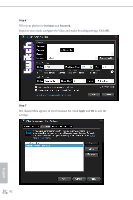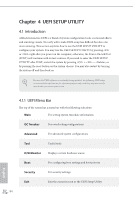ASRock Fatal1ty Z87 Professional User Manual - Page 86
User Profiles, Set as Default Device
 |
View all ASRock Fatal1ty Z87 Professional manuals
Add to My Manuals
Save this manual to your list of manuals |
Page 86 highlights
Fatal1ty Z87 Professional Series User Profiles You can save, load or delete your user profiles. The default is . Note 1. If you want to hear your own voice through the microphone (Playback mode). You can change your settings to "playback mode" by checking the "Listen to this device" box in Control panel > Sound > Recording > Microphone > Properties > Listen. 2. If you want to change your playback device to a SPDIF-Out device, go into Control panel > Sound > Playback, then right click on SPDIF-Out and check the "Set as Default Device" option. 79 English

Fatal1ty Z87 Professional Series
79
English
User Profiles
You can save, load or delete your user profiles. °e default is <Custom>.
Note
1.
If you want to hear your own voice through the microphone (Playback mode).
You can change your settings to "playback mode" by checking the "
Listen
to this device
" box in
Control panel > Sound > Recording > Microphone
>
Properties > Listen
.
2.
If you want to change your playback device to a SPDIF-Out device, go into
Control panel > Sound > Playback
, then right click on
SPDIF-Out
and check the
"
Set as Default Device
" option.