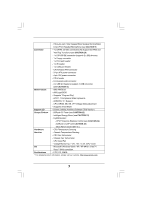ASRock G41M-LE/H User Manual - Page 4
Software Support - boots
 |
View all ASRock G41M-LE/H manuals
Add to My Manuals
Save this manual to your list of manuals |
Page 4 highlights
3.5 Hardware Health Event Monitoring Screen 43 3.6 Boot Screen 44 3.5.1 Boot Settings Configuration 44 3.7 Security Screen 45 3.8 Exit Screen 46 4 Software Support 47 4.1 Install Operating System 47 4.2 Support CD Information 47 4.2.1 Running Support CD 47 4.2.2 Drivers Menu 47 4.2.3 Utilities Menu 47 4.2.4 Contact Information 47 4

4
3.5
Hardware Health Event Monitoring Screen
......................
43
3.6
Boot Screen
...................................................................
44
3.5.1 Boot Settings Configuration
...................................
44
3.7
Security Screen
..............................................................
45
3.8
Exit Screen
....................................................................
46
4 Software Support
4 Software Support
4 Software Support
4 Software Support
4 Software Support
..........................................
..........................................
..........................................
..........................................
..........................................
47
47
47
47
47
4.1
Install Operating System
................................................
47
4.2
Support CD Information
...................................................
47
4.2.1
Running Support CD
.............................................
47
4.2.2
Drivers Menu
.........................................................
47
4.2.3
Utilities Menu
........................................................
47
4.2.4
Contact Information
...............................................
47