ASRock G965M-S Quick Installation Guide - Page 8
English
 |
View all ASRock G965M-S manuals
Add to My Manuals
Save this manual to your list of manuals |
Page 8 highlights
13. While CPU overheat is detected, the system will automatically shutdown. Before you resume the system, please check if the CPU fan on the motherboard functions properly and unplug the power cord, then plug it back again. To improve heat dissipation, remember to spray thermal grease between the CPU and the heatsink when you install the PC system. 8 ASRock G965M-S Motherboard English
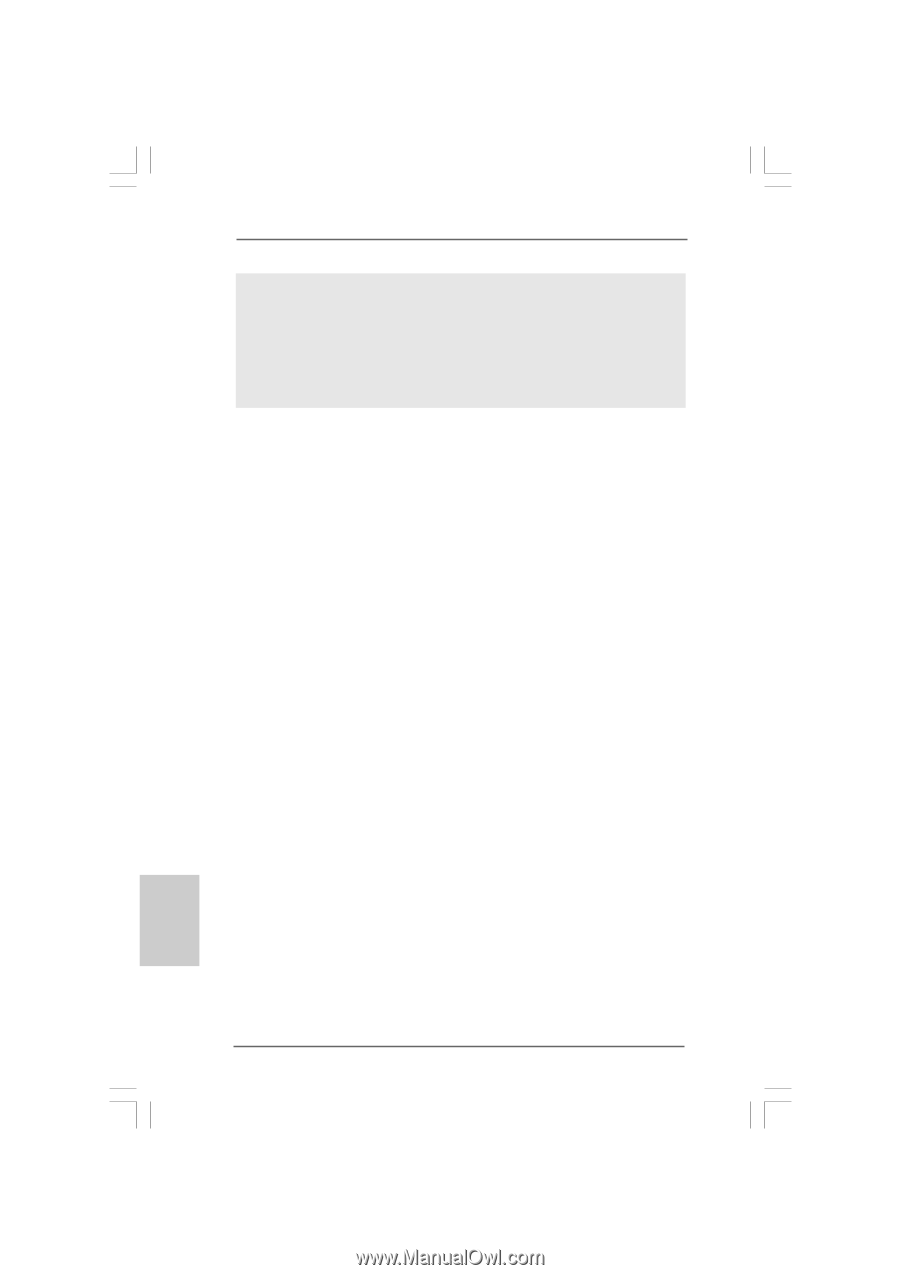
8
ASRock
G965M-S
Motherboard
English
English
English
English
English
13.
While CPU overheat is detected, the system will automatically shutdown.
Before you resume the system, please check if the CPU fan on the
motherboard functions properly and unplug the power cord, then plug it
back again. To improve heat dissipation, remember to spray thermal
grease between the CPU and the heatsink when you install the PC
system.














