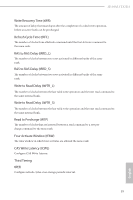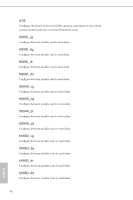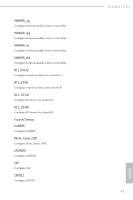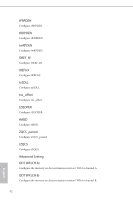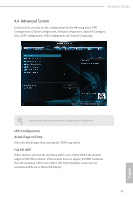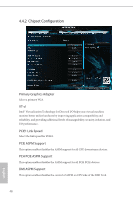ASRock H110M-ITX User Manual - Page 48
Odt Nom Ch A, Odt Park Ch B - manual
 |
View all ASRock H110M-ITX manuals
Add to My Manuals
Save this manual to your list of manuals |
Page 48 highlights
H110M-ITX/D3 ODT PARK (CH A) Configure the memory on die termination resistors' PARK for channel A. ODT PARK (CH B) Configure the memory on die termination resistors' PARK for channel B. ODT NOM (CH A) Use this to change ODT (CH A) Auto/Manual settings. The default is [Auto]. ODT NOM (CH B) Use this to change ODT (CH B) Auto/Manual settings. The default is [Auto]. MRC Fast Boot Enable Memory Fast Boot to skip DRAM memory training for booting faster. Voltage Configuration CPU Vcore Voltage Configure the voltage for the CPU Vcore. CPU Load-Line Calibration CPU Load-Line Calibration helps prevent CPU voltage droop when the system is under heavy load. GT Voltage Configure the voltage for the integrated GPU. DRAM Voltage Use this to configure DRAM Voltage. The default value is [Auto]. PCH +1.0 Voltage Configure the chipset voltage (1.0V). VCCIO Voltage Configure the voltage for the VCCIO. VCCSA Voltage Configure the voltage for the VCCSA. Save User Default Type a profile name and press enter to save your settings as user default. 43 English