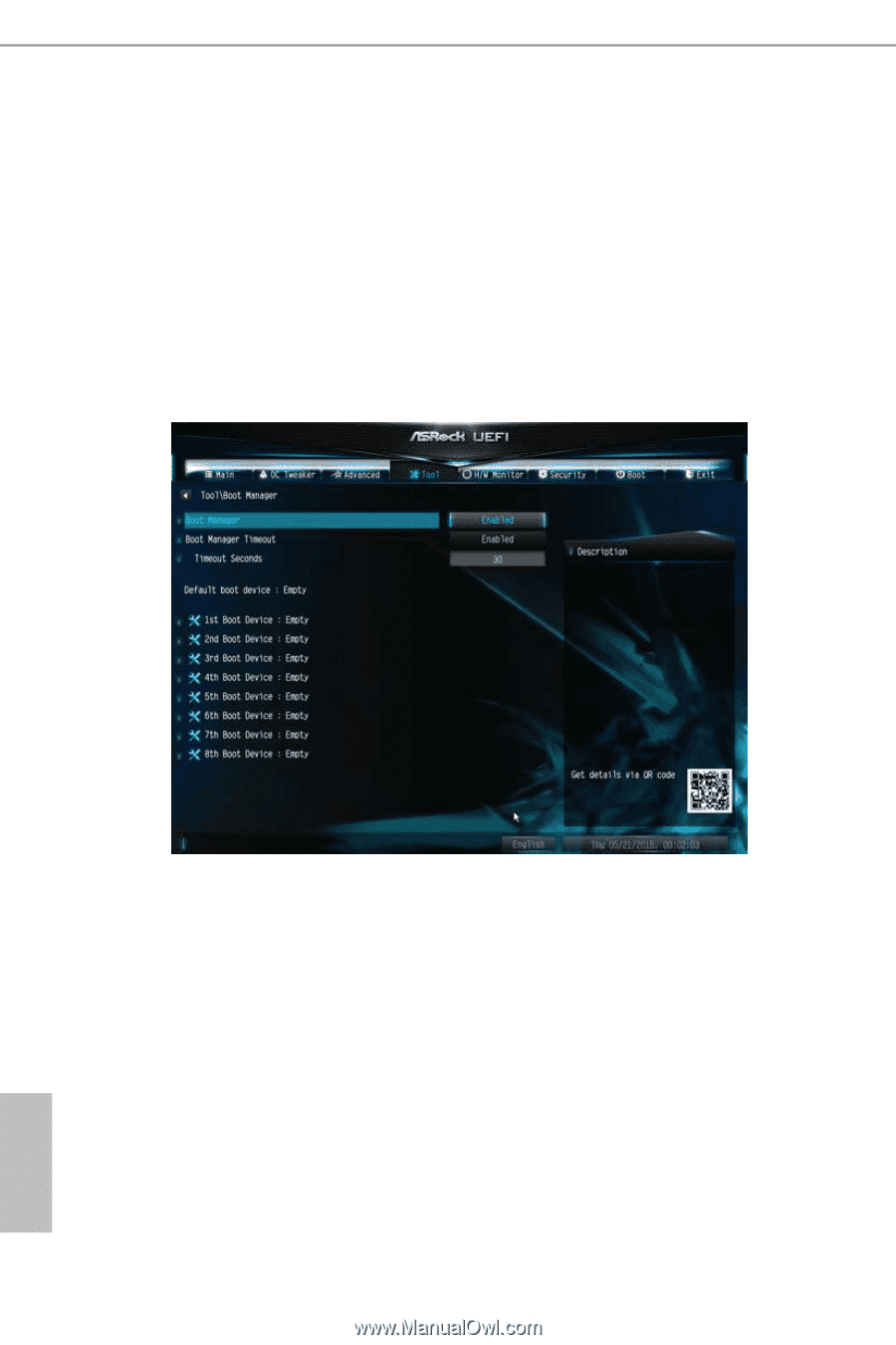ASRock H170 Pro4 User Manual - Page 73
Easy Driver Installer, Boot Manager, Boot Manager Timeout, Timeout Seconds, Dehumidifier Function
 |
View all ASRock H170 Pro4 manuals
Add to My Manuals
Save this manual to your list of manuals |
Page 73 highlights
Easy Driver Installer For users that don't have an optical disk drive to install the drivers from our support CD, Easy Driver Installer is a handy tool in the UEFI that installs the LAN driver to your system via an USB storage device, then downloads and installs the other required drivers automatically. Boot Manager Boot Manager is specifically designed for the dual OS platform/multi-OS platform users to easily customize and manage the boot menu. *Please connect more than one boot devices to use this tool. Boot Manager Enable/disable the Boot Manager. Boot Manager Timeout Enable/disable the Boot Manager Timeout. Timeout Seconds Configure the number of seconds to wait for the Boot Manager. Dehumidifier Function If Dehumidifier Function is enabled, the computer will power on automatically to dehumidify the system after entering S4/S5 state. 68 English