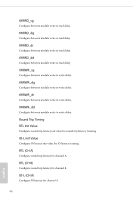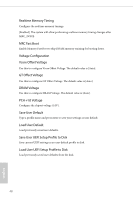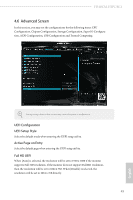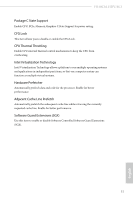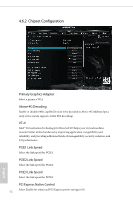ASRock H310CM-HDV/M.2 User Manual - Page 52
IO-L Offset CH B - hdv manual
 |
View all ASRock H310CM-HDV/M.2 manuals
Add to My Manuals
Save this manual to your list of manuals |
Page 52 highlights
H310CM-HDV/M.2 IO-L (CH B) Configure IO latency for channel B. IO-L Offset (CH A) Configure IO latency offset for channel A. IO-L Offset (CH B) Configure IO latency offset for channel B. RFR Delay (CH A) Configure RFR Delay for Channel A. RFR Delay (CH B) Configure RFR Delay for Channel B. Advanced Setting ODT WR (CH A) Configure the memory on die termination resistors' WR for channel A. ODT PARK (CH A) Configure the memory on die termination resistors' PARK for channel A. ODT NOM (CH A) Use this to change ODT (CH A) Auto/Manual settings. The default is [Auto]. Dll Bandwidth 0 Configure the Dll Bandwidth 0. Dll Bandwidth 1 Configure the Dll Bandwidth 1. Dll Bandwidth 2 Configure the Dll Bandwidth 2. Dll Bandwidth 3 Configure the Dll Bandwidth 3. Command Tristate Configure the Command Tristate Support. 47 English