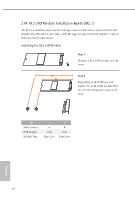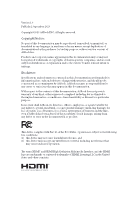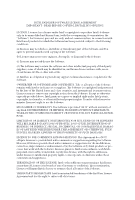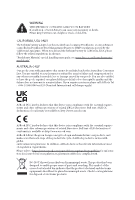ASRock H370M-HDV/M.2 User Manual - Page 35
M.2 SSD Module Installation Guide M2_1
 |
View all ASRock H370M-HDV/M.2 manuals
Add to My Manuals
Save this manual to your list of manuals |
Page 35 highlights
2.14 M.2 SSD Module Installation Guide (M2_1) The M.2 is a small size and versatile card edge connector that aims to replace mPCIe and mSATA. The Ultra M.2 Socket (M2_1, Key M) supports type 2260/2280 SATA3 6.0 Gb/s & PCIe Gen3x4 (32 Gb/s) modes. Installing the M.2 SSD Module Step 1 Prepare a M.2 SSD module and the screw. Step 2 Depending on the PCB type and length of your M.2 SSD module, find the corresponding nut location to be used. No. Nut Location PCB Length Module Type 1 A 6cm Type 2260 2 B 8cm Type 2280 English 32

English
32
2.14
M.2 SSD Module Installation Guide (M2_1)
°e M.2 is a small size and versatile card edge connector that aims to replace mPCIe and
mSATA. °e Ultra M.2 Socket (M2_1, Key M) supports type 2260/2280 SATA3 6.0 Gb/s &
PCIe Gen3x4 (32 Gb/s) modes.
Installing the M.2 SSD Module
Step 1
Prepare a M.2 SSD module and the
screw.
Step 2
Depending on the PCB type and
length of your M.2 SSD module, find
the corresponding nut location to be
used.
No.
1
2
Nut Location
A
B
PCB Length
6cm
8cm
Module Type
Type 2260
Type 2280