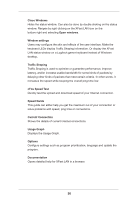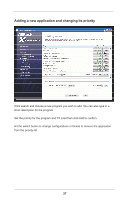ASRock H61M-HP4 User Manual - Page 35
ASRock XFast LAN UI Overview
 |
View all ASRock H61M-HP4 manuals
Add to My Manuals
Save this manual to your list of manuals |
Page 35 highlights
ASRock XFast LAN UI Overview The default status window Low Latency Mode switch arrow down = currently Open slot on (if needed) configuration arrow up = always on Download activity display dialog no arrow = off TX shaping indicator Show/hide slot activation area Variance of ping time Open Current Connections window Ping time in ms Number of TCP/ UDP/TCP+UDP connections Download CPS rate Graphs Transfer rate Upload CPS rate in % for slots 1-10 Upload activity display Right click for more options 35

35
ASRock XFast LAN UI Overview
The default status window
Right click for more options
Show/hide slot
activation area
Variance of
ping time
TX shaping
indicator
Open slot
configuration
dialog
Open Current
Connections window
Ping time in ms
Download CPS rate
Upload CPS rate
Graphs Transfer rate
in % for slots 1-10
Upload activity display
Download activity display
Number of TCP/
UDP/TCP+UDP
connections
Low Latency Mode switch
arrow down
= currently
on (if needed)
arrow up
= always on
no arrow
= off