ASRock H61M-ITX User Manual - Page 37
Four Activate Window tFAW, Memory Power Down Mode, Voltage Control, DRAM Voltage, User Default
 |
View all ASRock H61M-ITX manuals
Add to My Manuals
Save this manual to your list of manuals |
Page 37 highlights
Four Activate Window (tFAW) Use this item to change Four Activate Window (tFAW) Auto/Manual setting. The default is [Auto]. Memory Power Down Mode Use this item to adjust DDR power down mode. Configuration options: [Auto], [Slow] and [Fast]. The default value is [Auto]. Voltage Control DRAM Voltage Use this to select DRAM Voltage. The default value is [Auto]. User Default In this option, you are allowed to load and save three user defaults according to your own requirements. 37
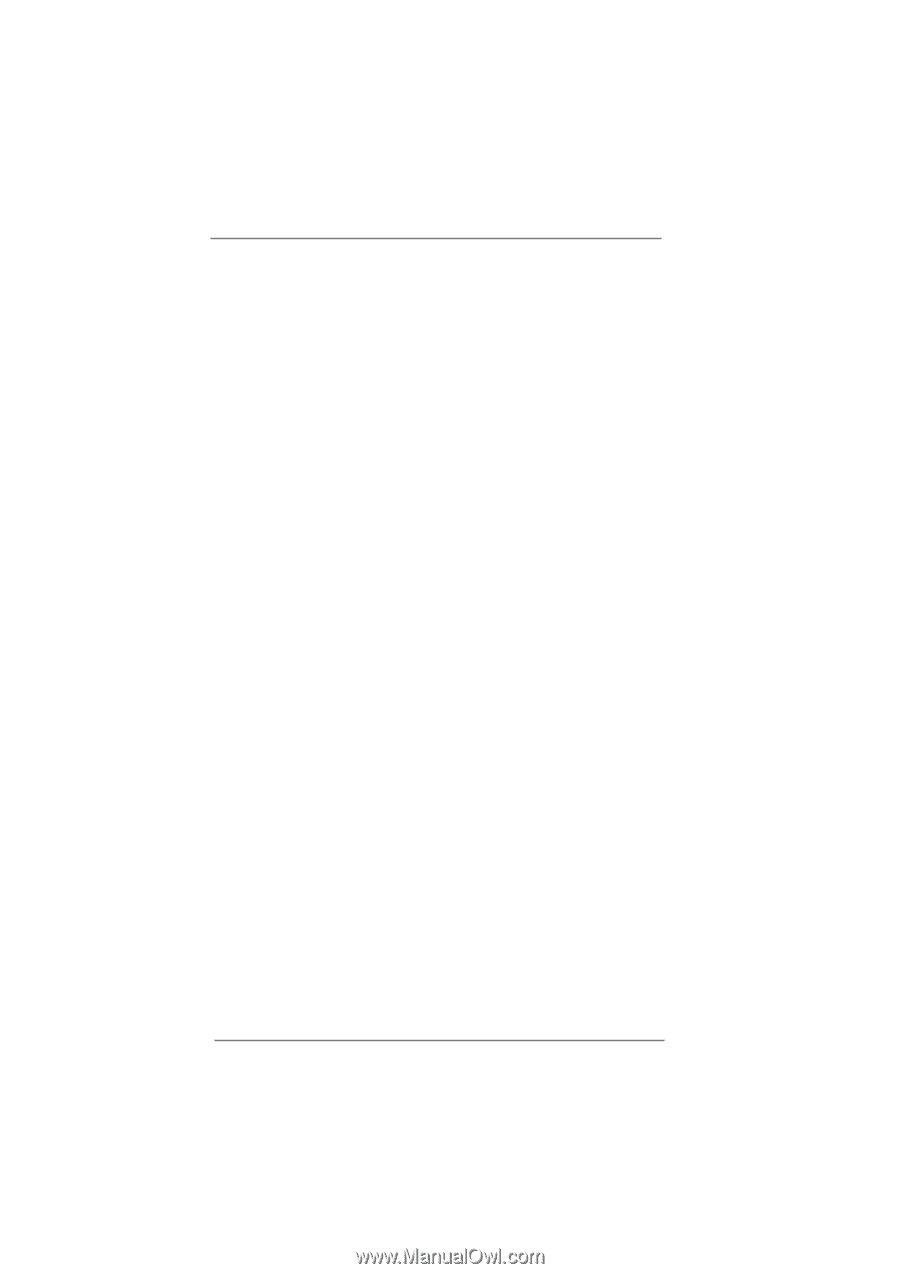
37
Four Activate Window (tFAW)
Use this item to change Four Activate Window (tFAW) Auto/Manual set-
ting. The default is [Auto].
Memory Power Down Mode
Use this item to adjust DDR power down mode. Configuration options:
[Auto], [Slow] and [Fast]. The default value is [Auto].
Voltage Control
DRAM Voltage
Use this to select DRAM Voltage. The default value is [Auto].
User Default
In this option, you are allowed to load and save three user defaults
according to your own requirements.














