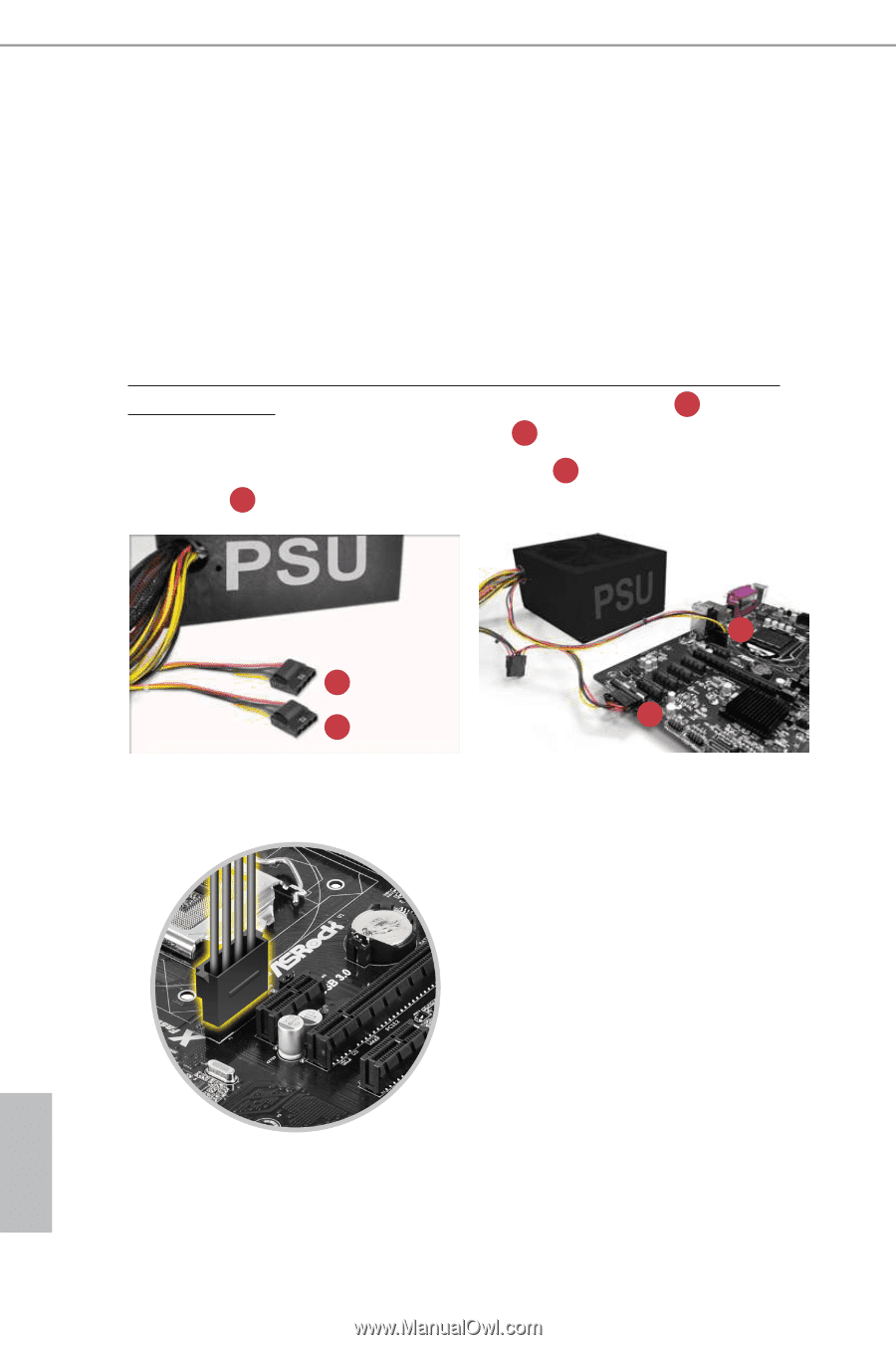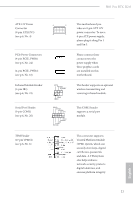ASRock H81 Pro BTC R2.0 User Manual - Page 27
PSU 4-Pin Power Cable Installation Guide, PSU's 4-pin power connector
 |
View all ASRock H81 Pro BTC R2.0 manuals
Add to My Manuals
Save this manual to your list of manuals |
Page 27 highlights
2.7 Installing the 4-pin Power Connectors The two extra 4-pin power connectors on this motherboard offer more power for your graphics cards. They provide stable voltages and greatly reduce the risks of burning your motherboard or graphics cards. When more than three graphics cards are installed, be sure to install the PSU's 4-pin power cables to the 4-pin power connectors (PCIE_PWR) on your motherboard; otherwise, the cards may be damaged. Please MUST install TWO PSU's 4-pin power cables to your MB's TWO 4-pin power connectors. Plug one of the PSU's 4-pin power connector ( 1 ) to the 4-pin power connector closer to the PCIe x16 slot ( A PCIE_PWR1) . Then plug another PSU's 4-pin power connector ( 2 ) to the other 4-pin power connector ( B PCIE_PWR2 ) . A 1 2 B If your PSU only provides ONE, then please MUST install it to the 4-pin power connector (PCIE_PWR1) closer to the PCIe x16 slot. English Important: Make sure both the connected 4-pin and 24-pin power connectors are on the same PSU; otherwise, the motherboard may be damaged. *The diagrams shown here are for reference only. Please refer to the user manual that comes with your motherboard for the accurate location of the 4-pin power connectors. 22