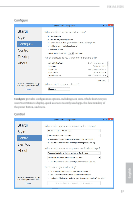ASRock H81M-HDS User Manual - Page 39
Upon waking up the system, you will find the new mail that were sent to
 |
View all ASRock H81M-HDS manuals
Add to My Manuals
Save this manual to your list of manuals |
Page 39 highlights
H81M-HDS 4. The system will wake up from sleep state periodically, and then start to update Foxmail. The screen will not display anything so the computer can maintain minimum power usage. Afterwards, the system will automatically return to sleep state again. 5. Upon waking up the system, you will find the new mail that were sent to you during sleep state are already updated and ready to be read in Foxmail. 35 English

H81M-HDS
35
English
4.
°e system will wake up from sleep state periodically, and then start to update
Foxmail. °e screen will not display anything so the computer can maintain
minimum power usage. Aſterwards, the system will automatically return to
sleep state again.
5.
Upon waking up the system, you will find the new mail that were sent to you
during sleep state are already updated and ready to be read in Foxmail.