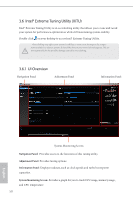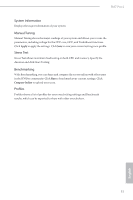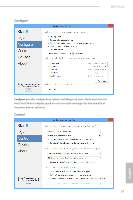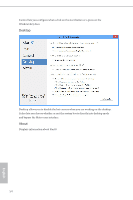ASRock H87 Pro4 User Manual - Page 55
System Information, Manual Tuning, Stress Test, Benchmarking, Profiles, Apply, Compare Online
 |
View all ASRock H87 Pro4 manuals
Add to My Manuals
Save this manual to your list of manuals |
Page 55 highlights
H87 Pro4 System Information Displays the major information of your system. Manual Tuning Manual Tuning shows the major readings of your system and allows you to tune the parameters, including voltage for the CPU core, GPU, and TurboBoost functions. Click Apply to apply the settings. Click Save to save your current settings as a profile. Stress Test Stress Test allows maximum load testing on both CPU and memory. Specify the duration and click Start Testing. Benchmarking With Benchmarking, you can share and compare the scores online with other users in the HWBot community. Click Run to benchmark your current settings. Click Compare Online to upload your score. Profiles Profiles shows a list of profiles for your overclocking settings and Benchmark results, which can be exported to share with other overclockers. 51 English