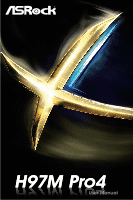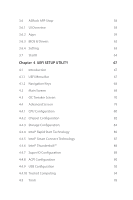ASRock H97M Pro4 User Manual - Page 5
UEFI SETUP UTILITY, Intel® Rapid Start Technology - driver
 |
View all ASRock H97M Pro4 manuals
Add to My Manuals
Save this manual to your list of manuals |
Page 5 highlights
3.6 ASRock APP Shop 58 3.6.1 UI Overview 58 3.6.2 Apps 59 3.6.3 BIOS & Drivers 62 3.6.4 Setting 63 3.7 Start8 64 Chapter 4 UEFI SETUP UTILITY 67 4.1 Introduction 67 4.1.1 UEFI Menu Bar 67 4.1.2 Navigation Keys 68 4.2 Main Screen 69 4.3 OC Tweaker Screen 70 4.4 Advanced Screen 79 4.4.1 CPU Configuration 80 4.4.2 Chipset Configuration 82 4.4.3 Storage Configuration 84 4.4.4 Intel® Rapid Start Technology 86 4.4.5 Intel® Smart Connect Technology 87 4.4.6 Intel® Thunderbolt™ 88 4.4.7 Super IO Configuration 89 4.4.8 ACPI Configuration 90 4.4.9 USB Configuration 92 4.4.10 Trusted Computing 94 4.5 Tools 95

3.6
ASRock APP Shop
58
3.6.1
UI Overview
58
3.6.2
Apps
59
3.6.3
BIOS & Drivers
62
3.6.4
Setting
63
3.7
Start8
64
Chapter
4
UEFI SETUP UTILITY
67
4.1
Introduction
67
4.1.1
UEFI Menu Bar
67
4.1.2
Navigation Keys
68
4.2
Main Screen
69
4.3
OC Tweaker Screen
70
4.4
Advanced Screen
79
4.4.1
CPU Configuration
80
4.4.2
Chipset Configuration
82
4.4.3
Storage Configuration
84
4.4.4
Intel® Rapid Start Technology
86
4.4.5
Intel® Smart Connect Technology
87
4.4.6
Intel® Thunderbolt™
88
4.4.7
Super IO Configuration
89
4.4.8
ACPI Configuration
90
4.4.9
USB Configuration
92
4.4.10
Trusted Computing
94
4.5
Tools
95