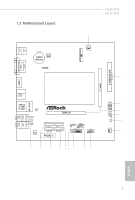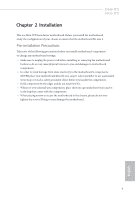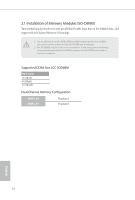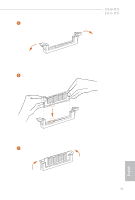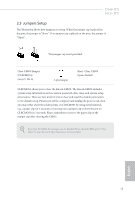ASRock J4125-ITX User Manual - Page 15
Installation of Memory Modules SO-DIMM
 |
View all ASRock J4125-ITX manuals
Add to My Manuals
Save this manual to your list of manuals |
Page 15 highlights
2.1 Installation of Memory Modules (SO-DIMM) This motherboard provides two 260-pin DDR4 (Double Data Rate 4) SO-DIMM slots, and supports Dual Channel Memory Technology. 1. It is not allowed to install a DDR, DDR2 or DDR3 memory module into a DDR4 slot; otherwise, this motherboard and SO-DIMM may be damaged. 2. The SO-DIMM only fits in one correct orientation. It will cause permanent damage to the motherboard and the SO-DIMM if you force the SO-DIMM into the slot at incorrect orientation. Supported DDR4 Non ECC SODIMM Raw Card A (1Rx8) B (2Rx8) C (1Rx16) Dual Channel Memory Configuration DDR4_A1 DDR4_B1 Populated Populated English 10
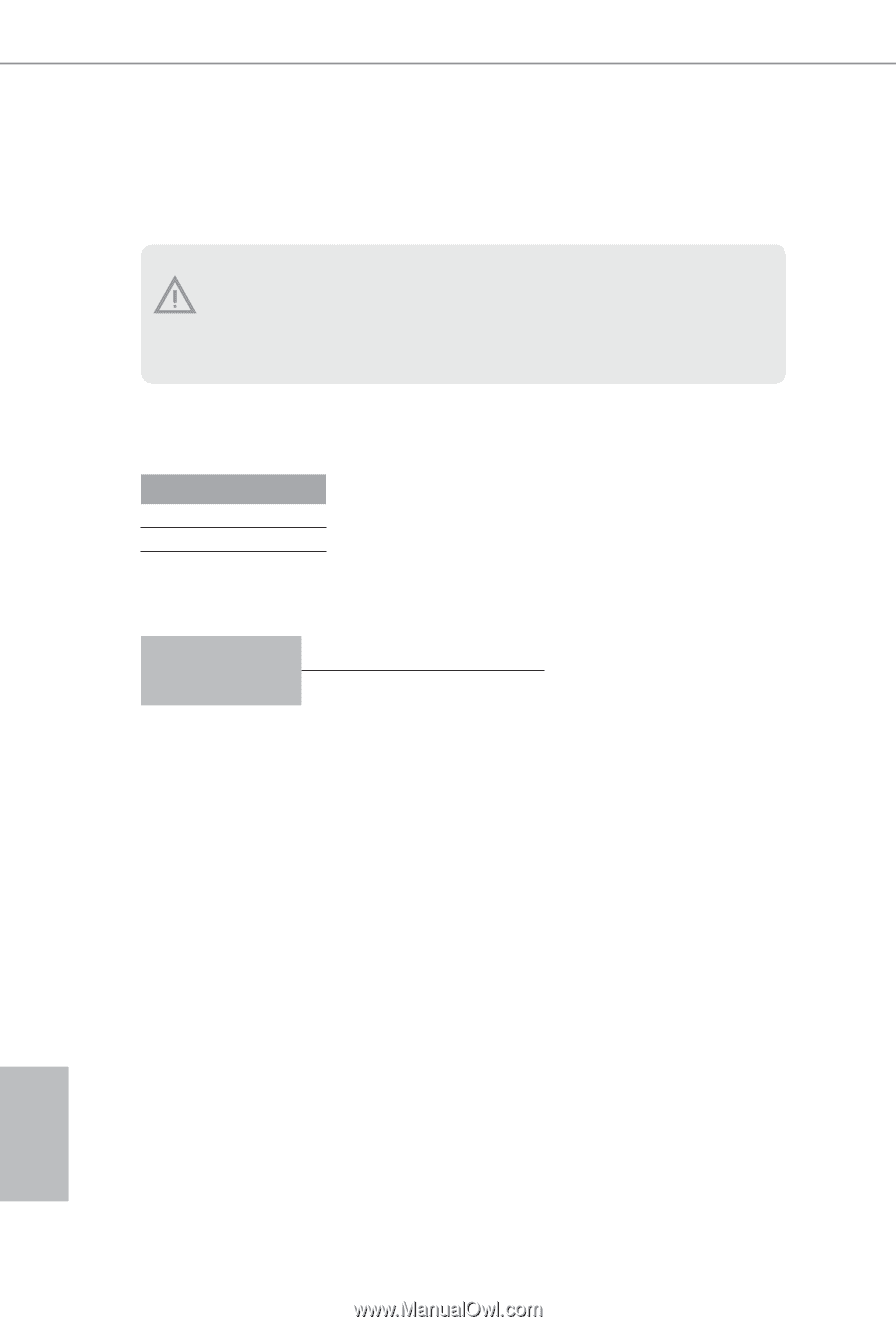
10
English
2.1 Installation of Memory Modules (SO-DIMM)
°is motherboard provides two 260-pin DDR4 (Double Data Rate 4) SO-DIMM slots, and
supports Dual Channel Memory Technology.
Supported DDR4 Non ECC SODIMM
Raw Card
A (1Rx8)
B (2Rx8)
C (1Rx16)
Dual Channel Memory Configuration
DDR4_A1
Populated
DDR4_B1
Populated
1.
It is not allowed to install a DDR, DDR2 or DDR3 memory module into a DDR4
slot; otherwise, this motherboard and SO-DIMM may be damaged.
2. °e SO-DIMM only fits in one correct orientation. It will cause permanent damage
to the motherboard and the SO-DIMM if you force the SO-DIMM into the slot at
incorrect orientation.