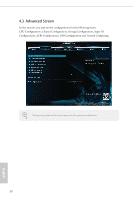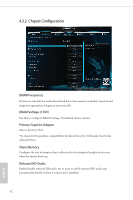ASRock J4205-ITX User Manual - Page 36
CPU Configuration, Intel SpeedStep Technology, CPU C States Support, Enhanced Halt State C1E - power consumption
 |
View all ASRock J4205-ITX manuals
Add to My Manuals
Save this manual to your list of manuals |
Page 36 highlights
4.3.1 CPU Configuration J4205-ITX J3455-ITX Intel SpeedStep Technology Intel SpeedStep technology allows processors to switch between multiple frequencies and voltage points for better power saving and heat dissipation. CPU C States Support Enable CPU C States Support for power saving. It is recommended to keep C1, C6 ,C7, C8, C9 and C10 all enabled for better power saving. Enhanced Halt State (C1E) Enable Enhanced Halt State (C1E) for lower power consumption. Intel Virtualization Technology Intel Virtualization Technology allows a platform to run multiple operating systems and applications in independent partitions, so that one computer system can function as multiple virtual systems. Power Gear Toggle between three operational modes (Eco, Normal and Sport) to maximize performance or conserve energy. Eco Mode: Reduces your computer's performance and saves energy. Normal Mode: Balance performance with power consumption. Sport Mode: Use more power to achieve the highest performance. 31 English